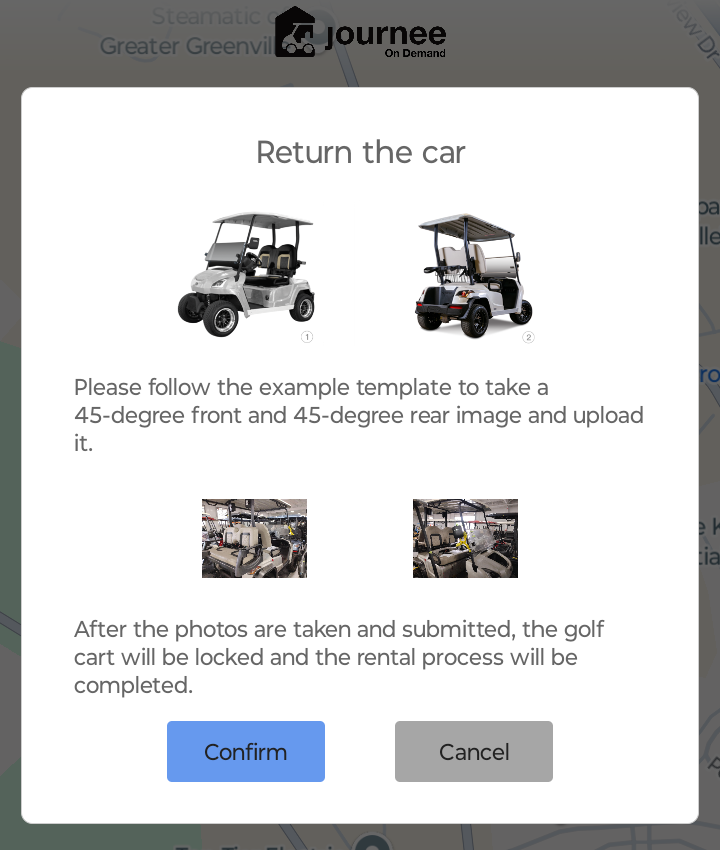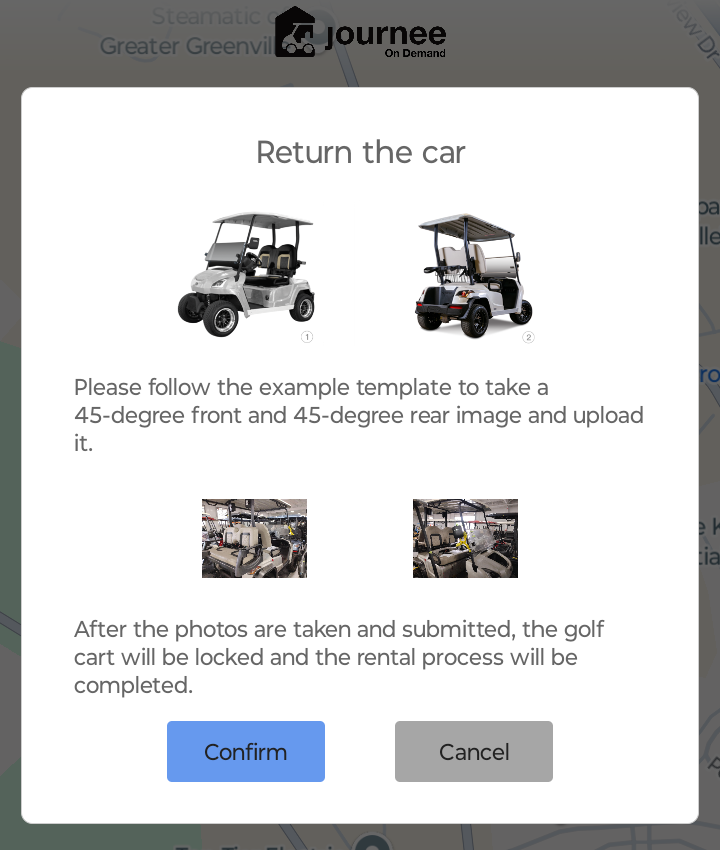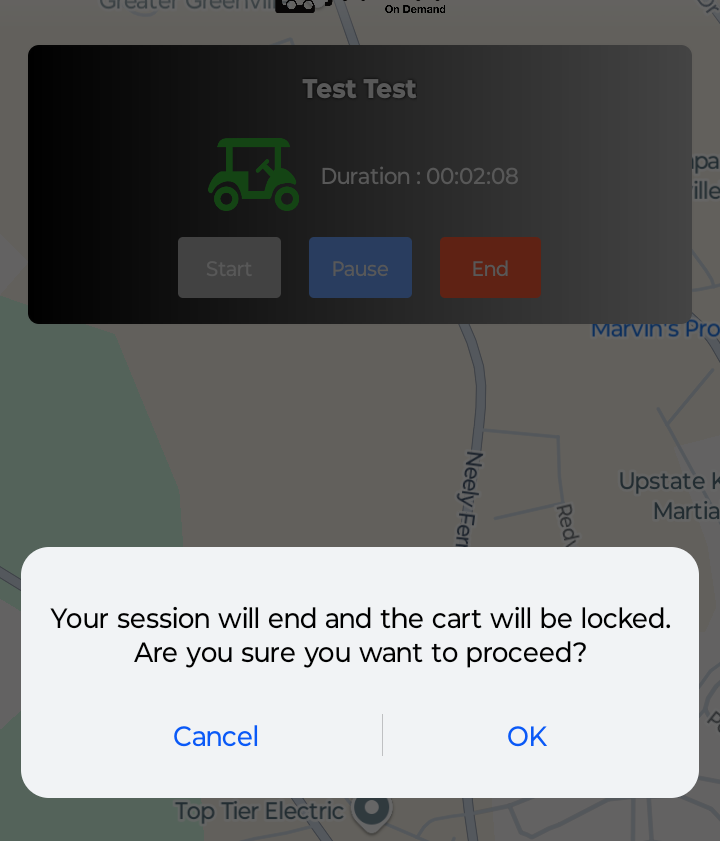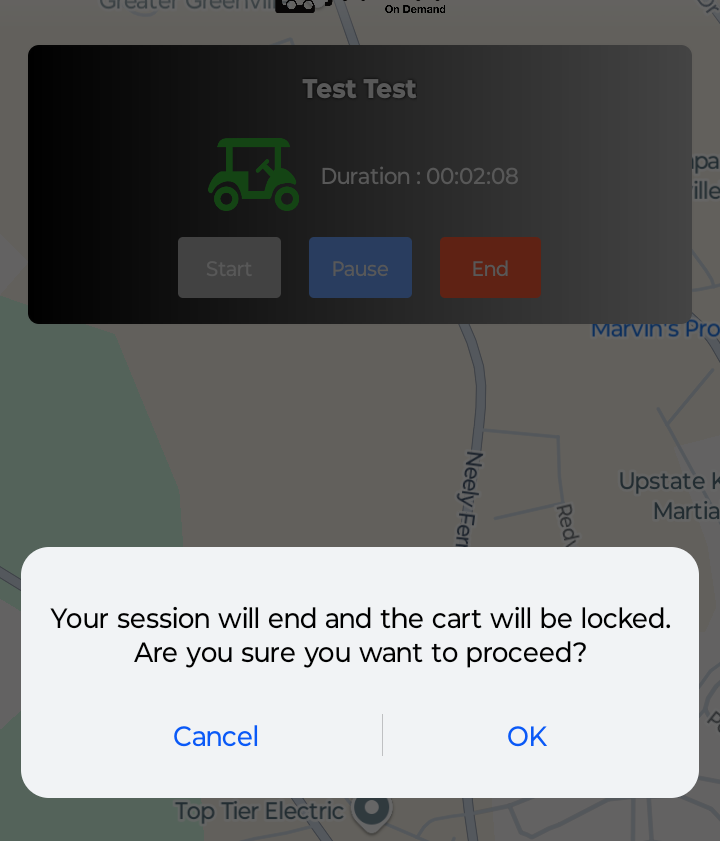On-Demand Instructions
Follow these simple steps to download and use the Journee Rentals app to find and rent your perfect golf cart.Quick Download
Scan the QR code below to download the app directly to your device
iPhone
Scan with your iPhone camera
Android
Scan with your Android camera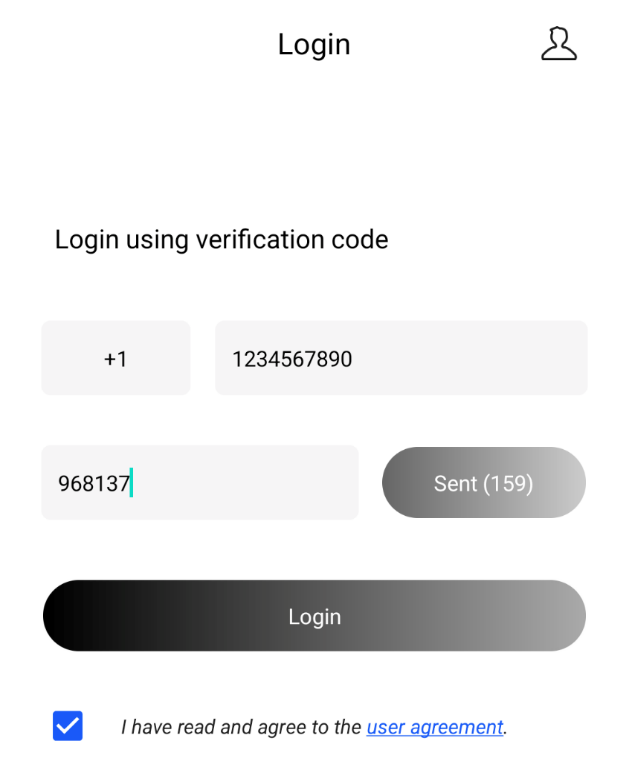
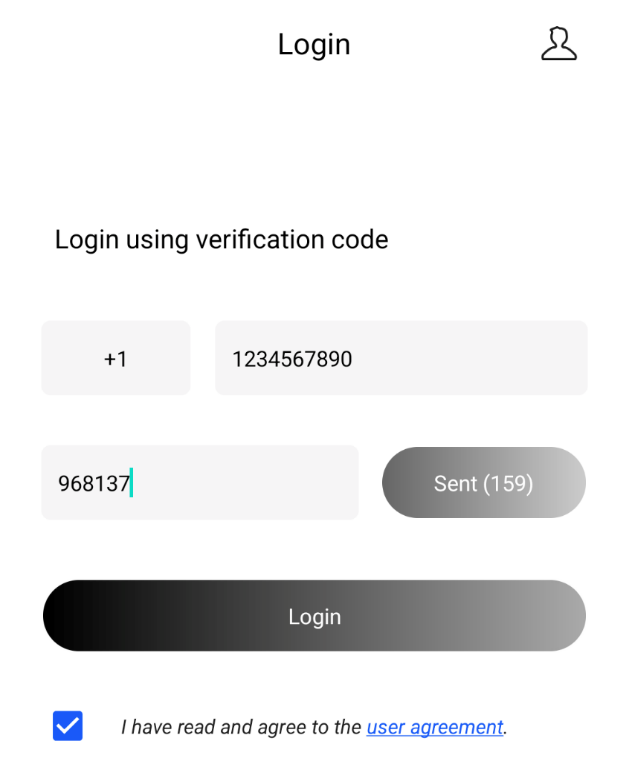
01
Download the App
iPhone Users: Open the App Store, search for "Journee Rentals", and Download.Android Users: Open the Google Play Store, search for "Journee Rentals", and Install.
02
Login with Phone Number
- • Enter your phone number
- • Tap Get code
- • Check your text message for a 6-digit verification code
- • Enter the code and Login
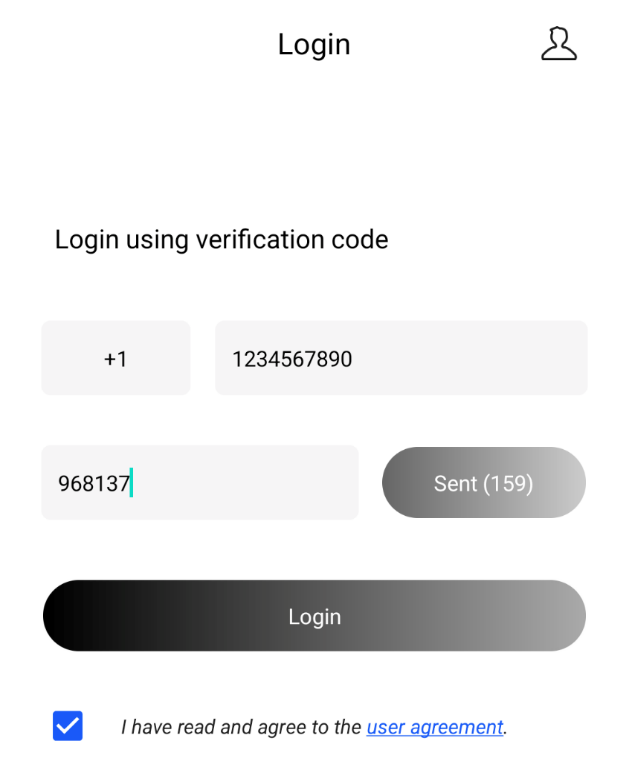
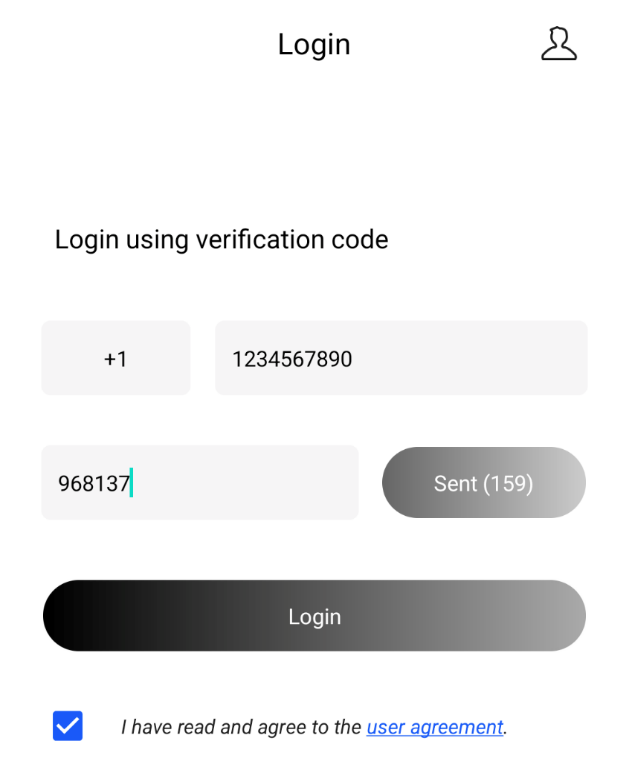
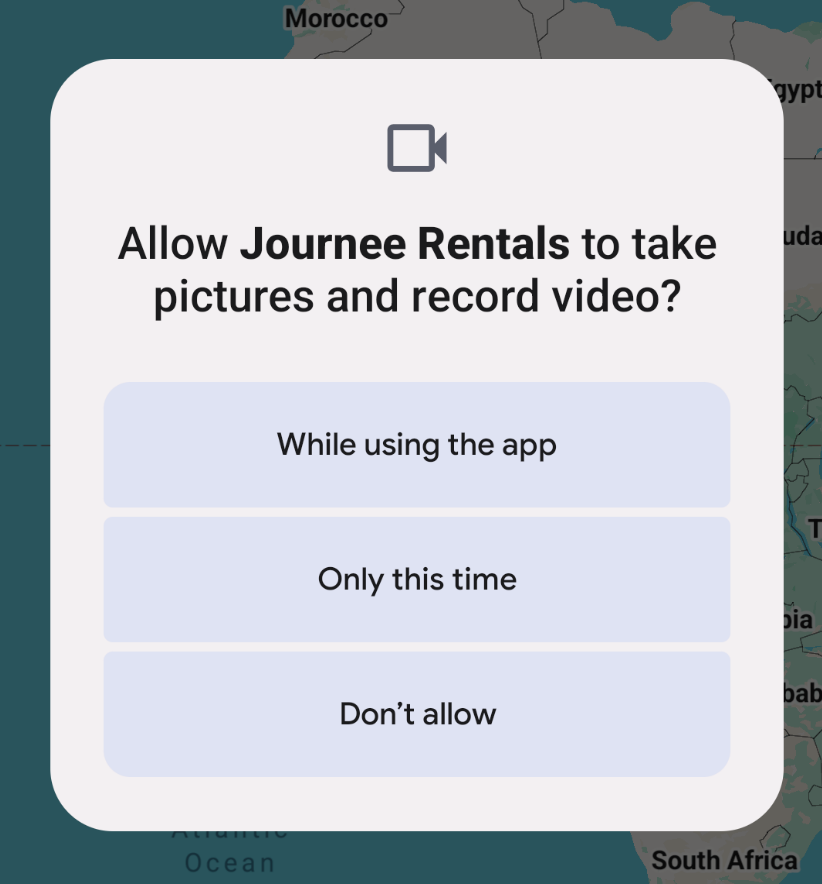
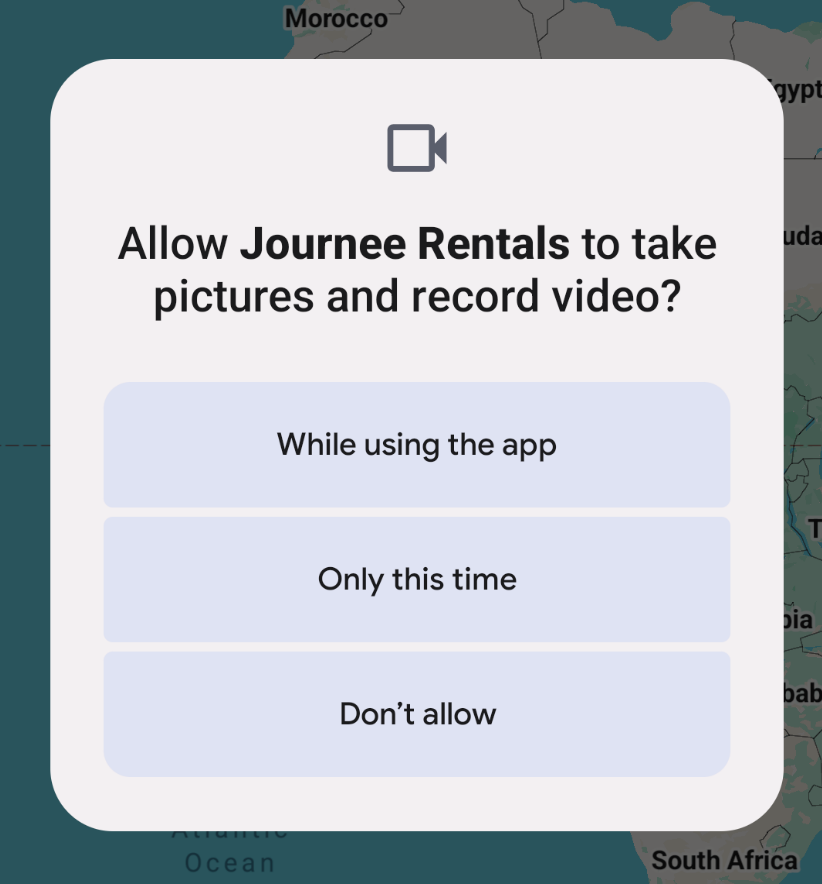
03
Allow Access to Location and Camera
When prompted, allow the app to access your device's location and camera. These permissions are necessary for finding nearby carts and scanning QR codes.
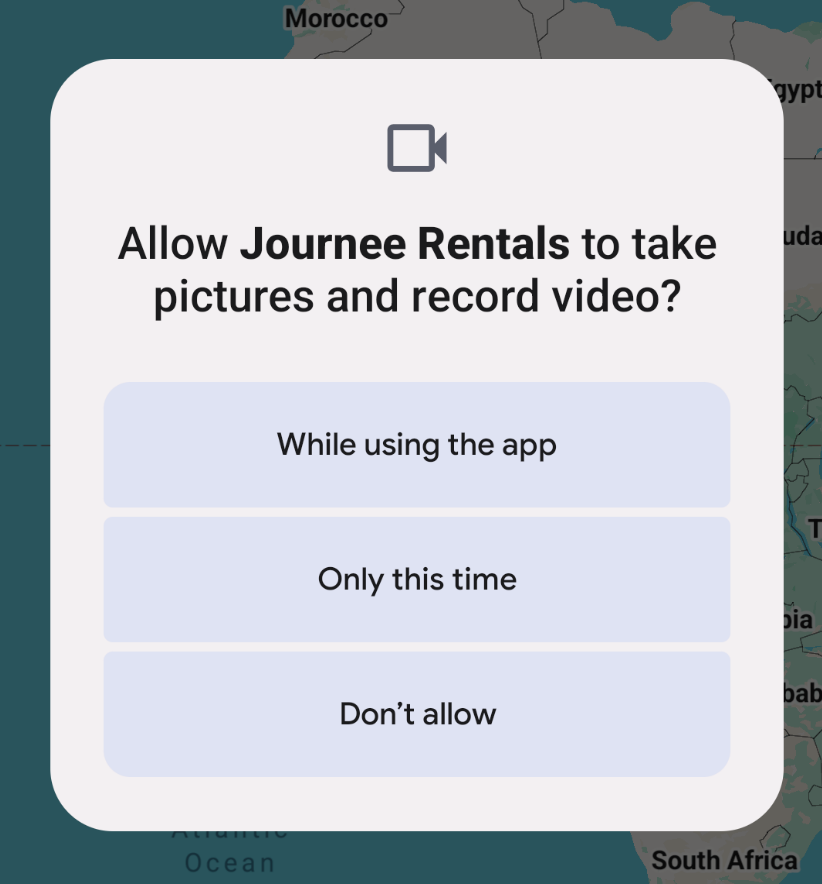
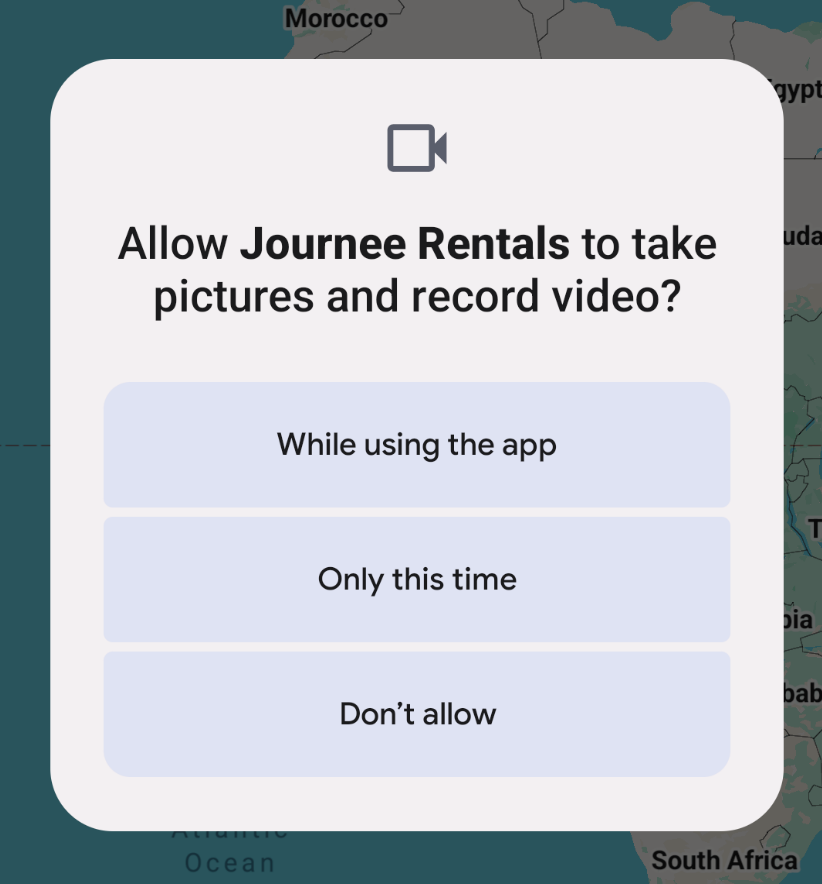
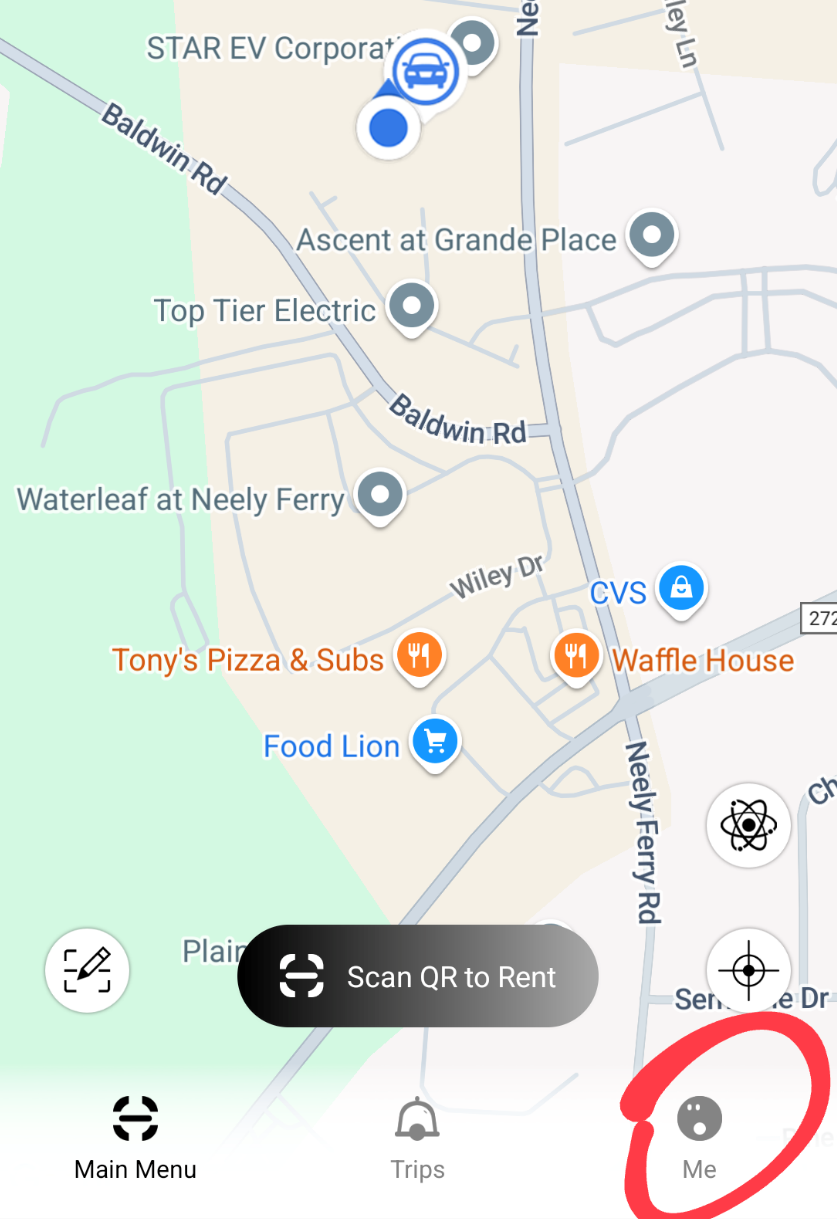
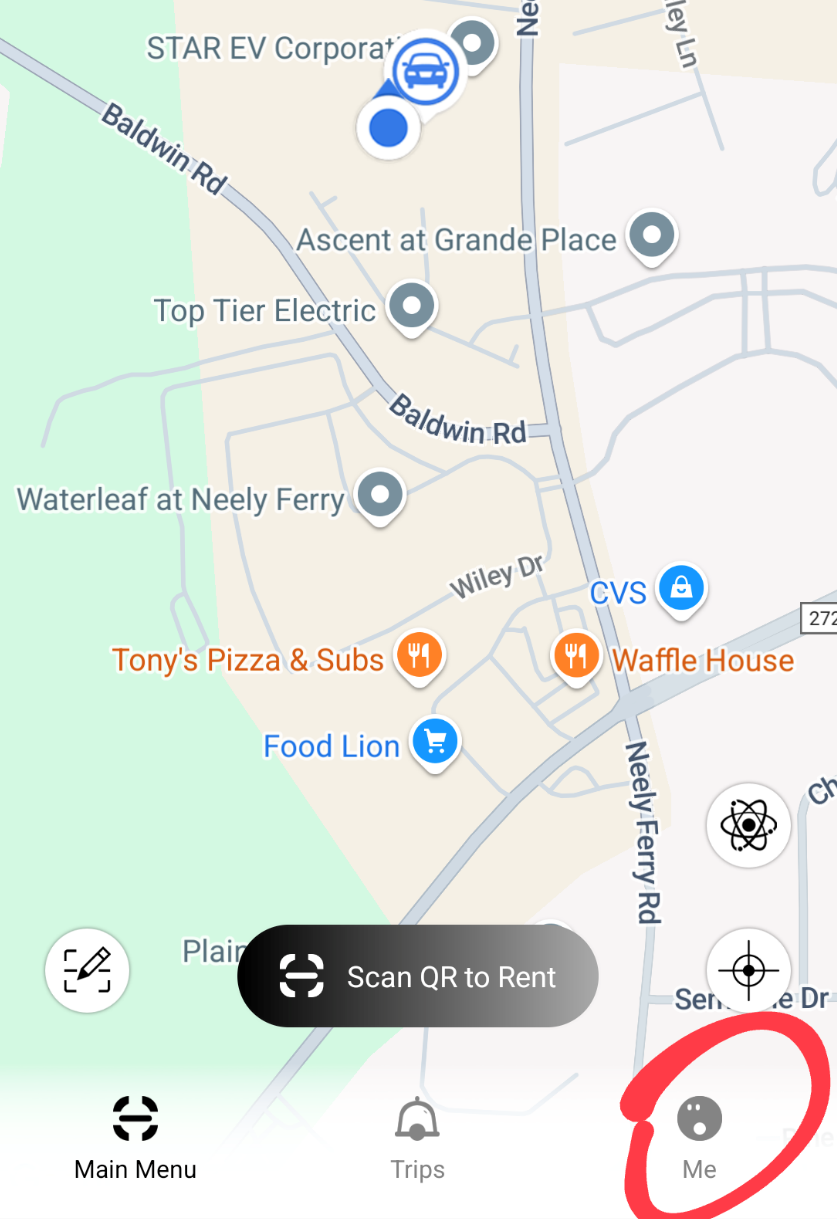
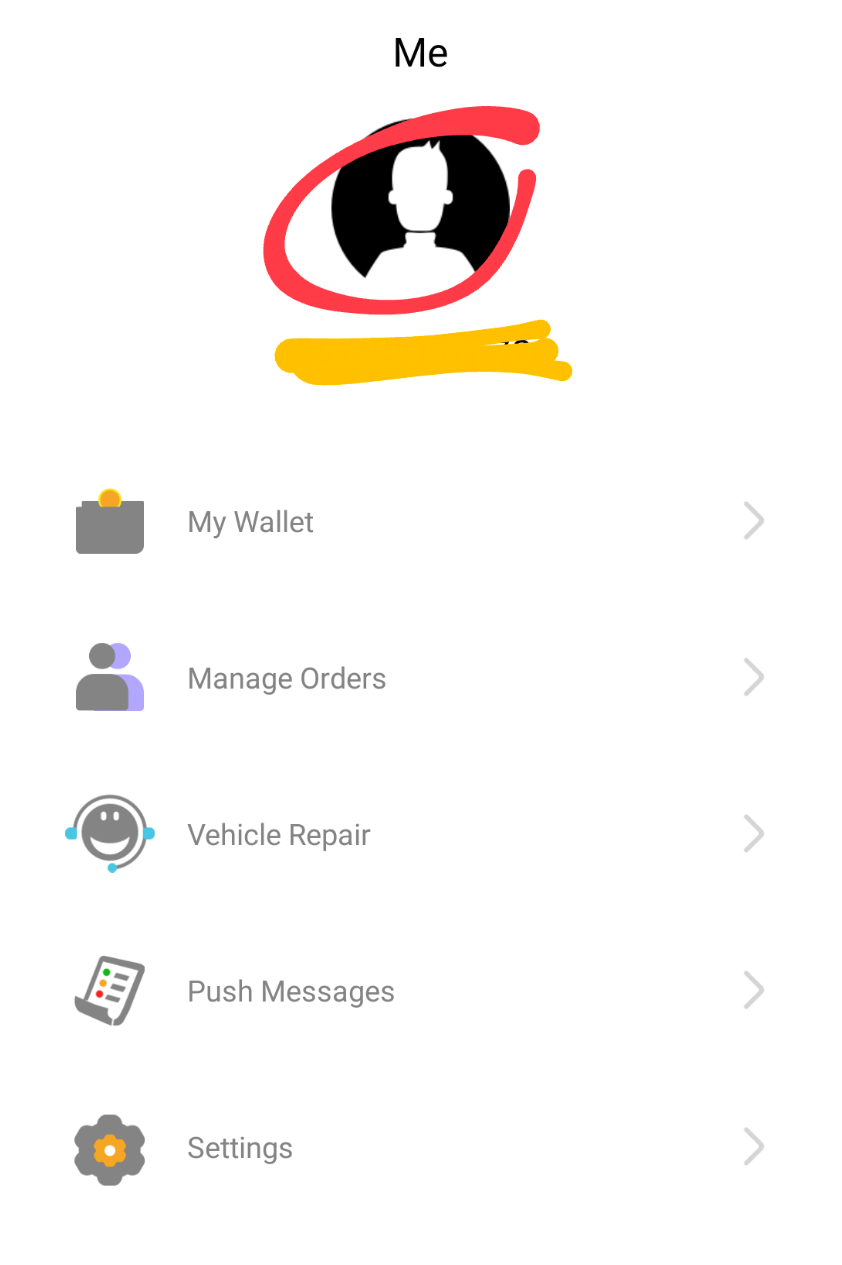
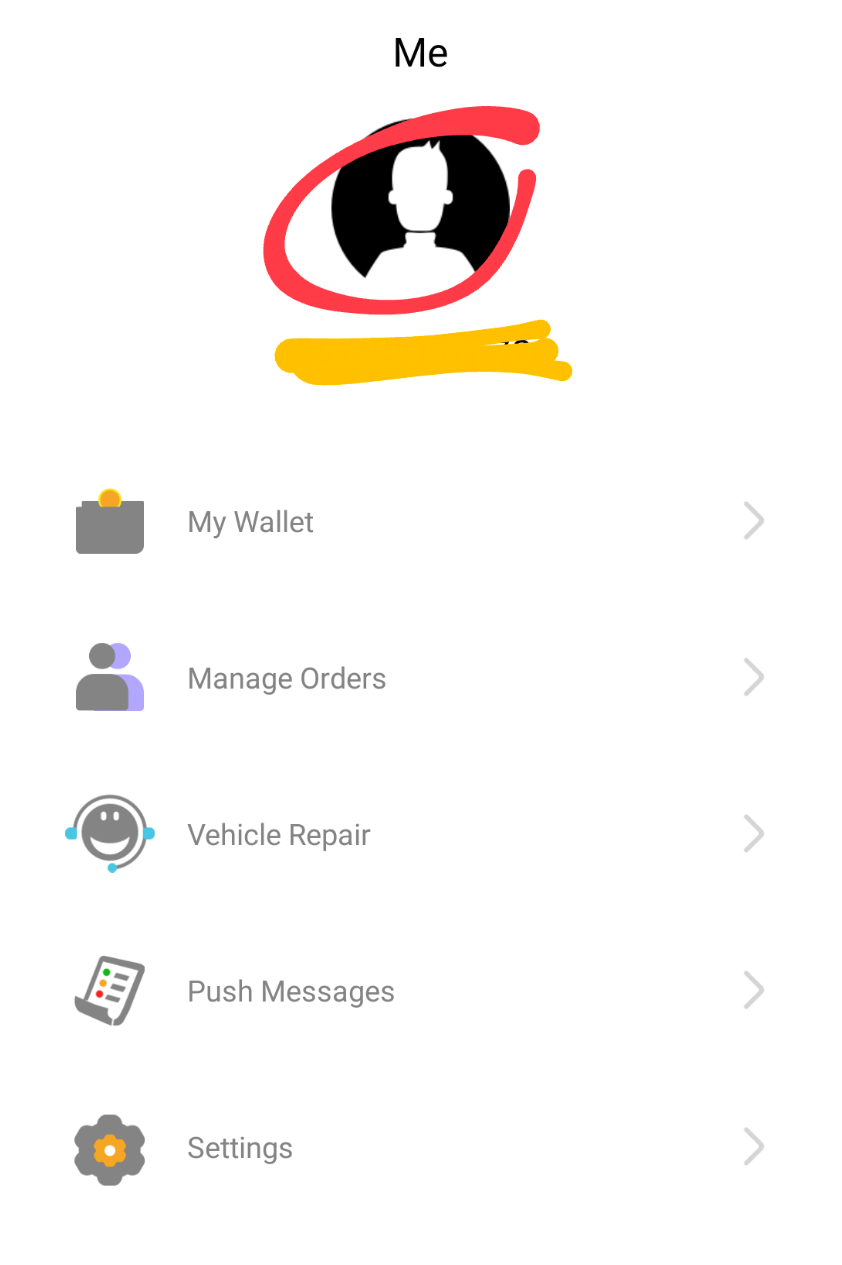
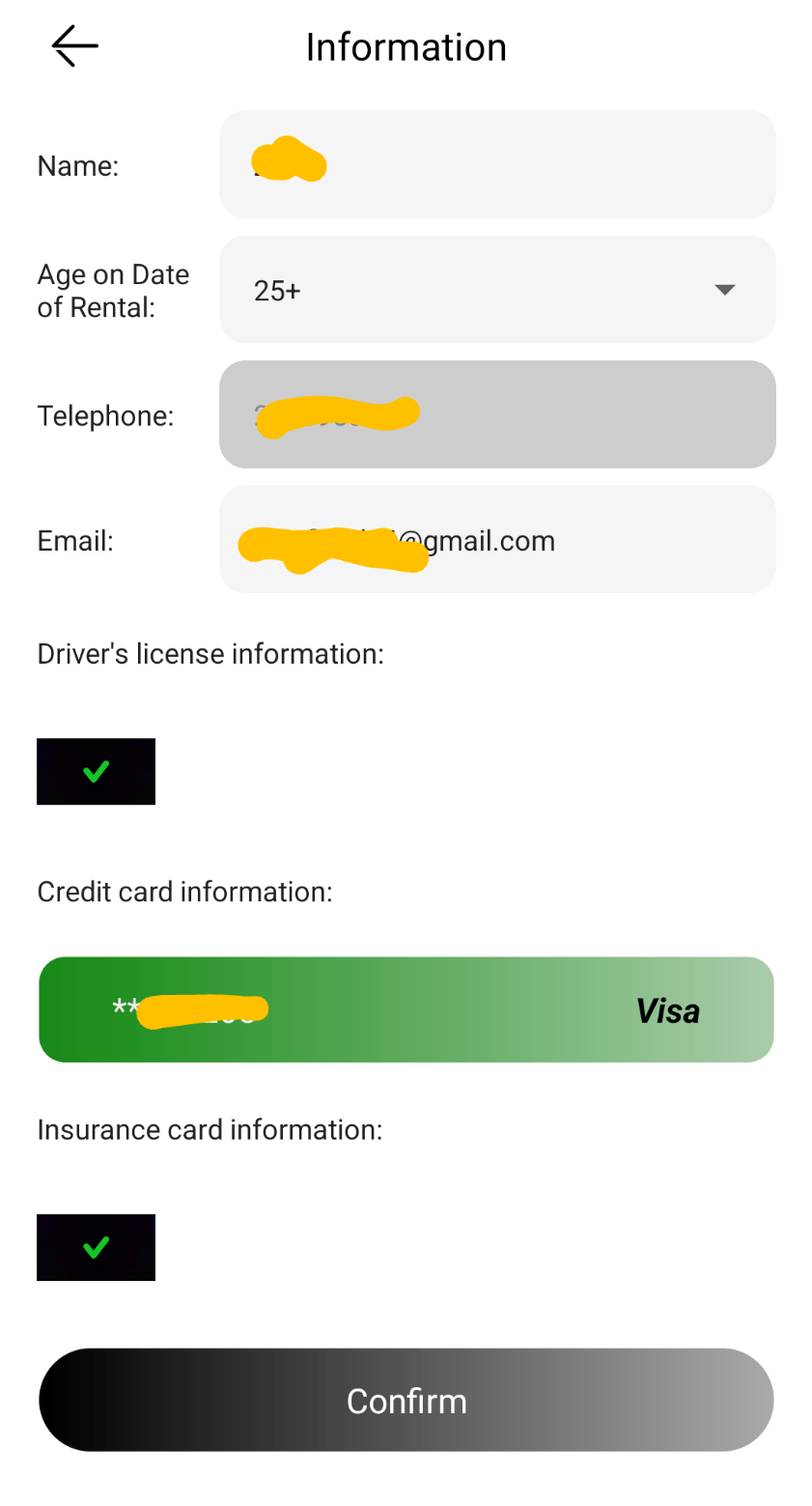
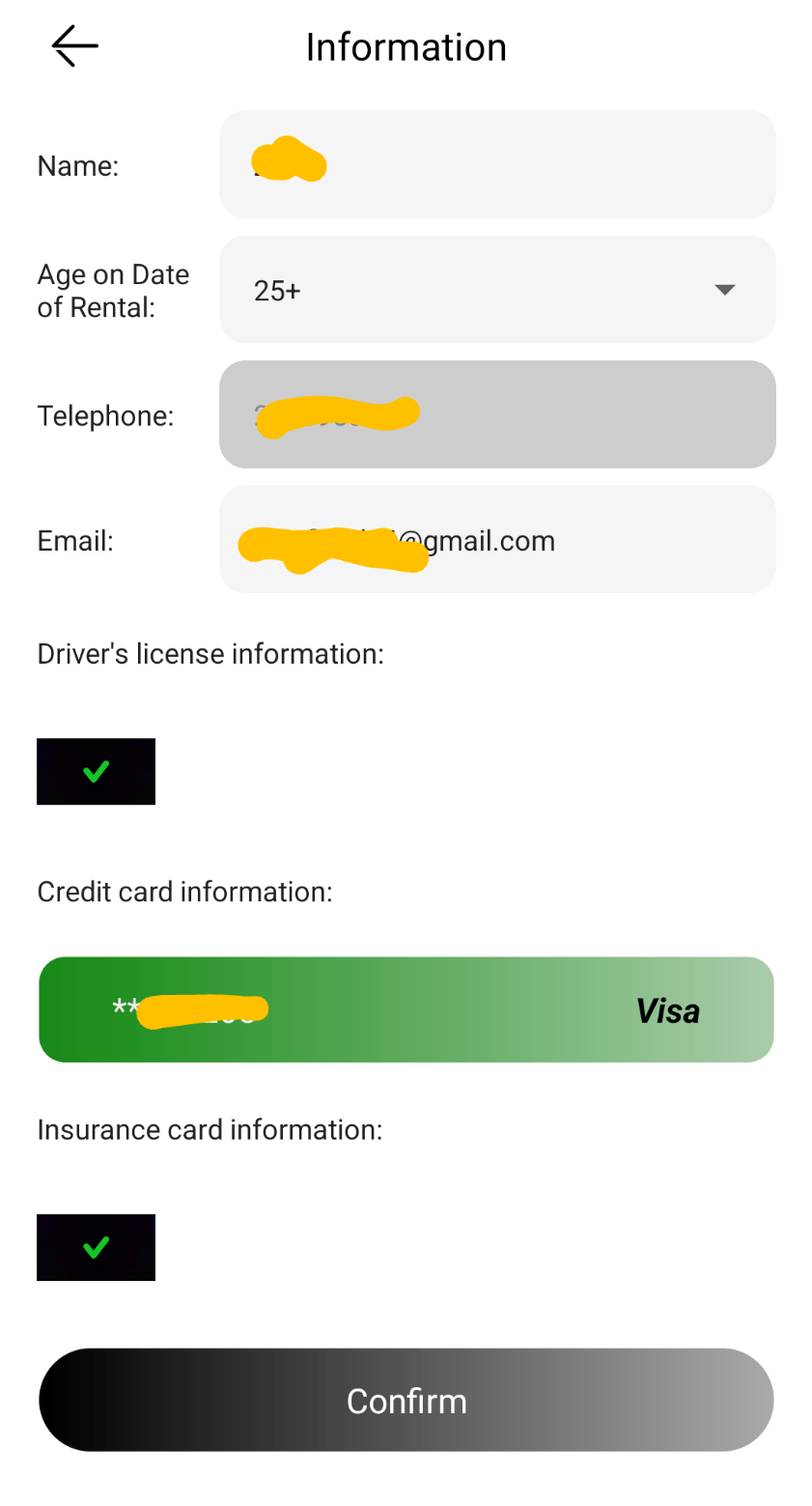
04
Set up Profile and Payment
• Tap the Me Icon in the bottom right corner• Tap the large portrait to set up your information
Required Information:
- • Contact information
- • Driver's license picture
- • Insurance card picture
- • Credit card information
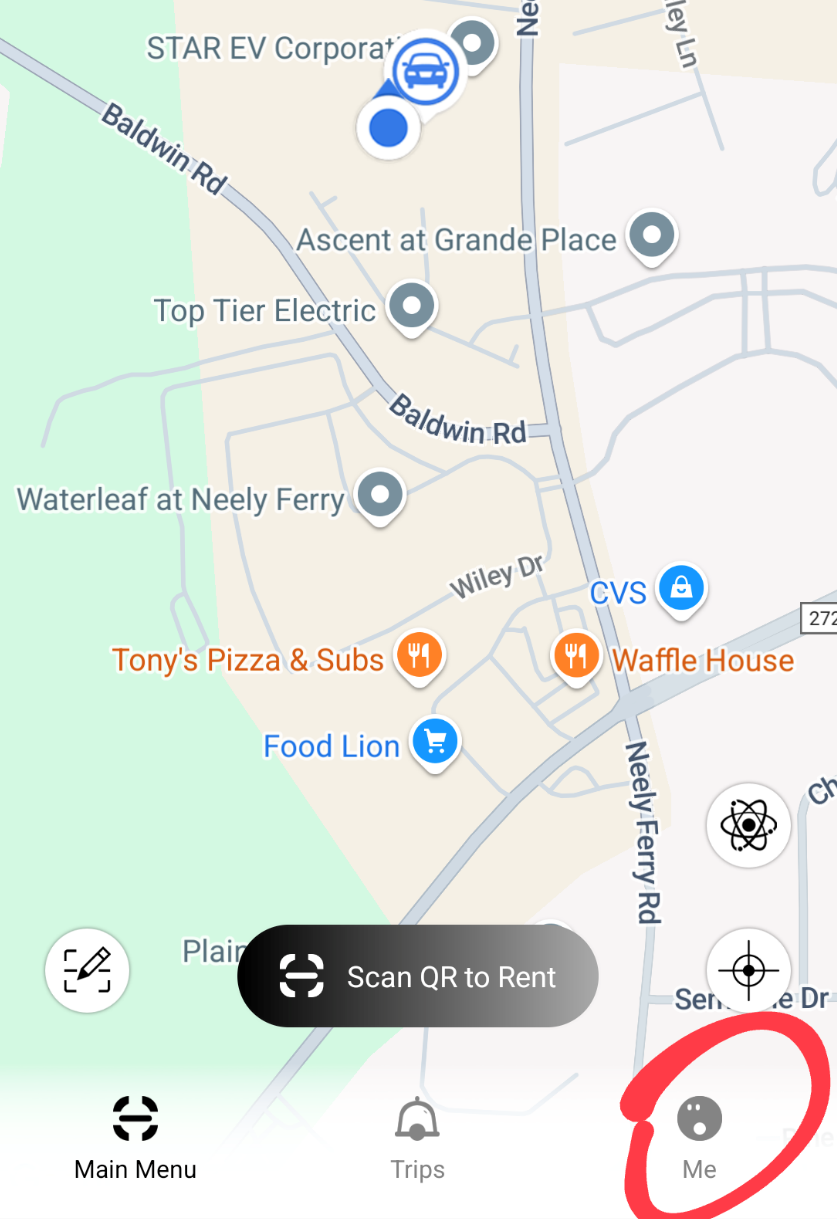
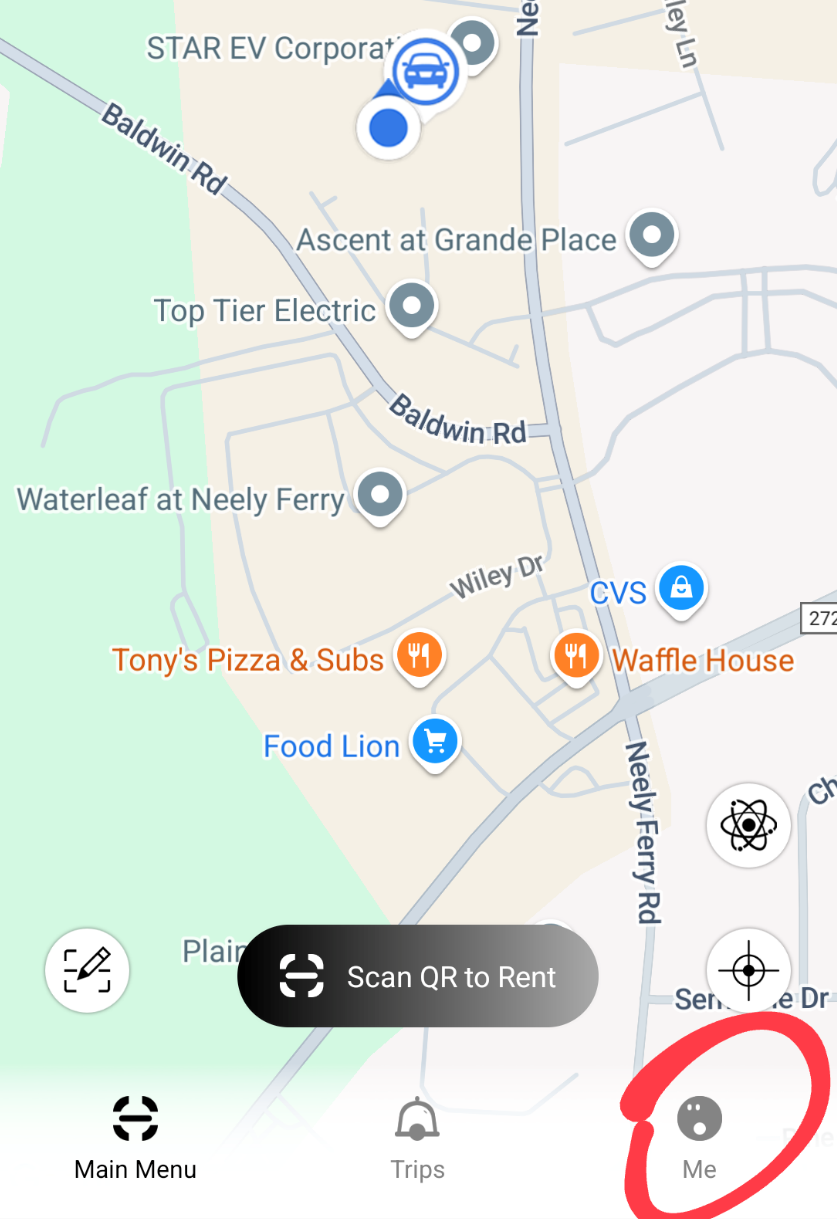
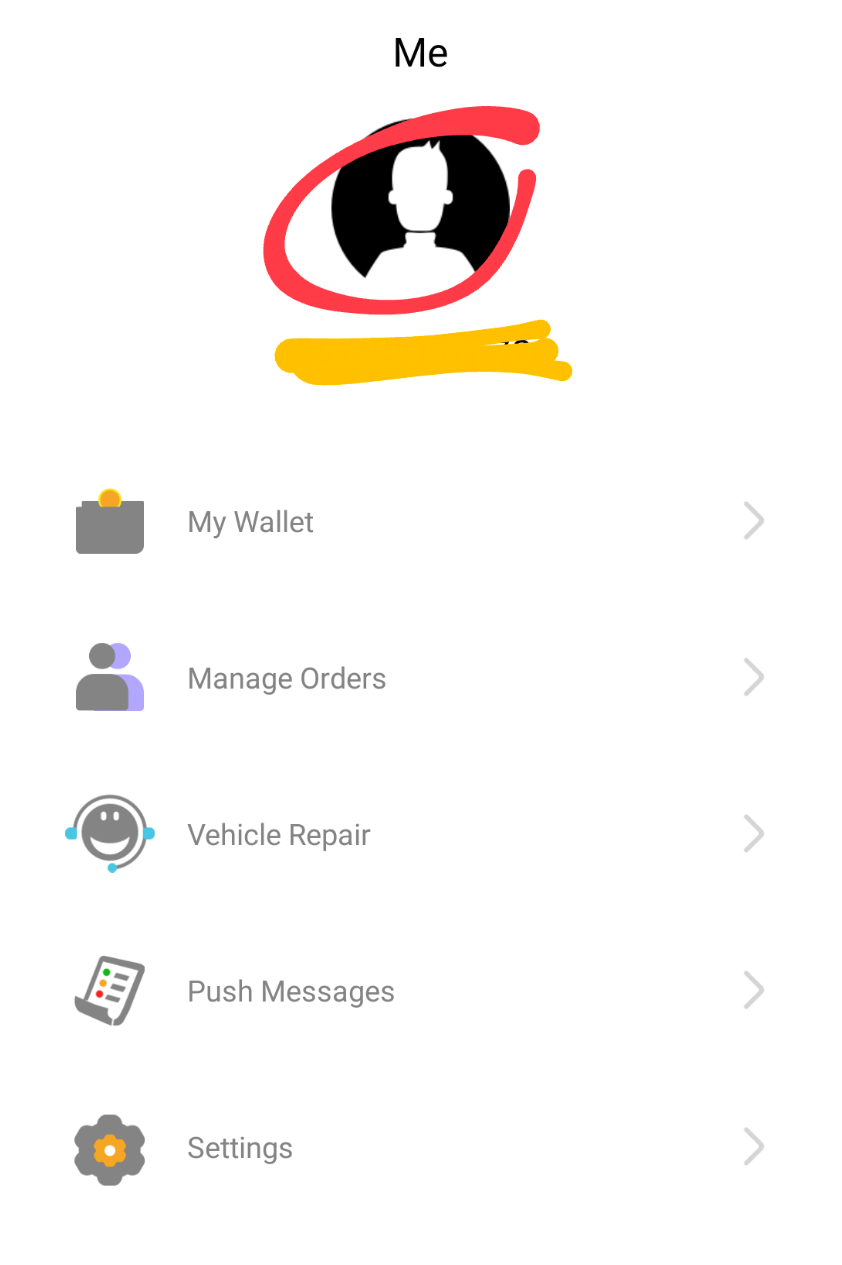
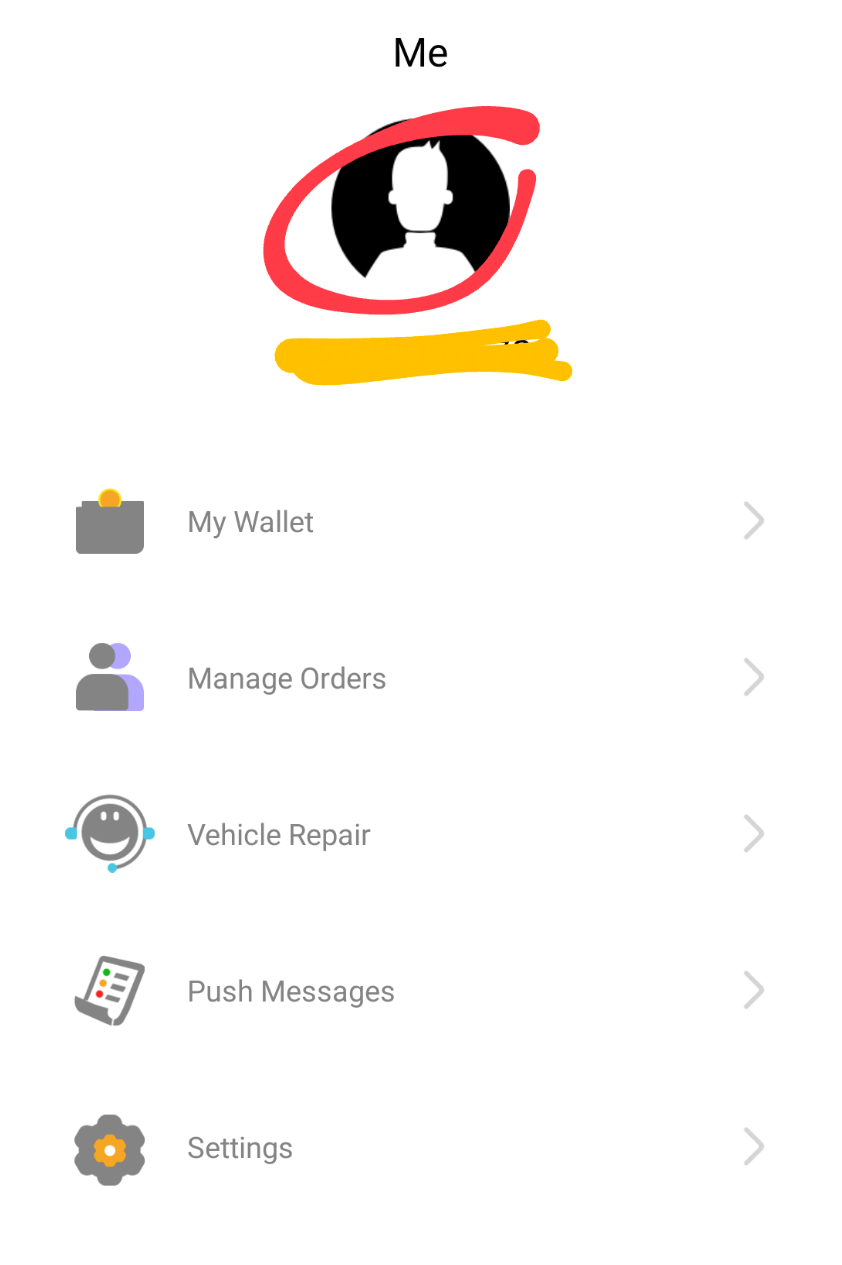
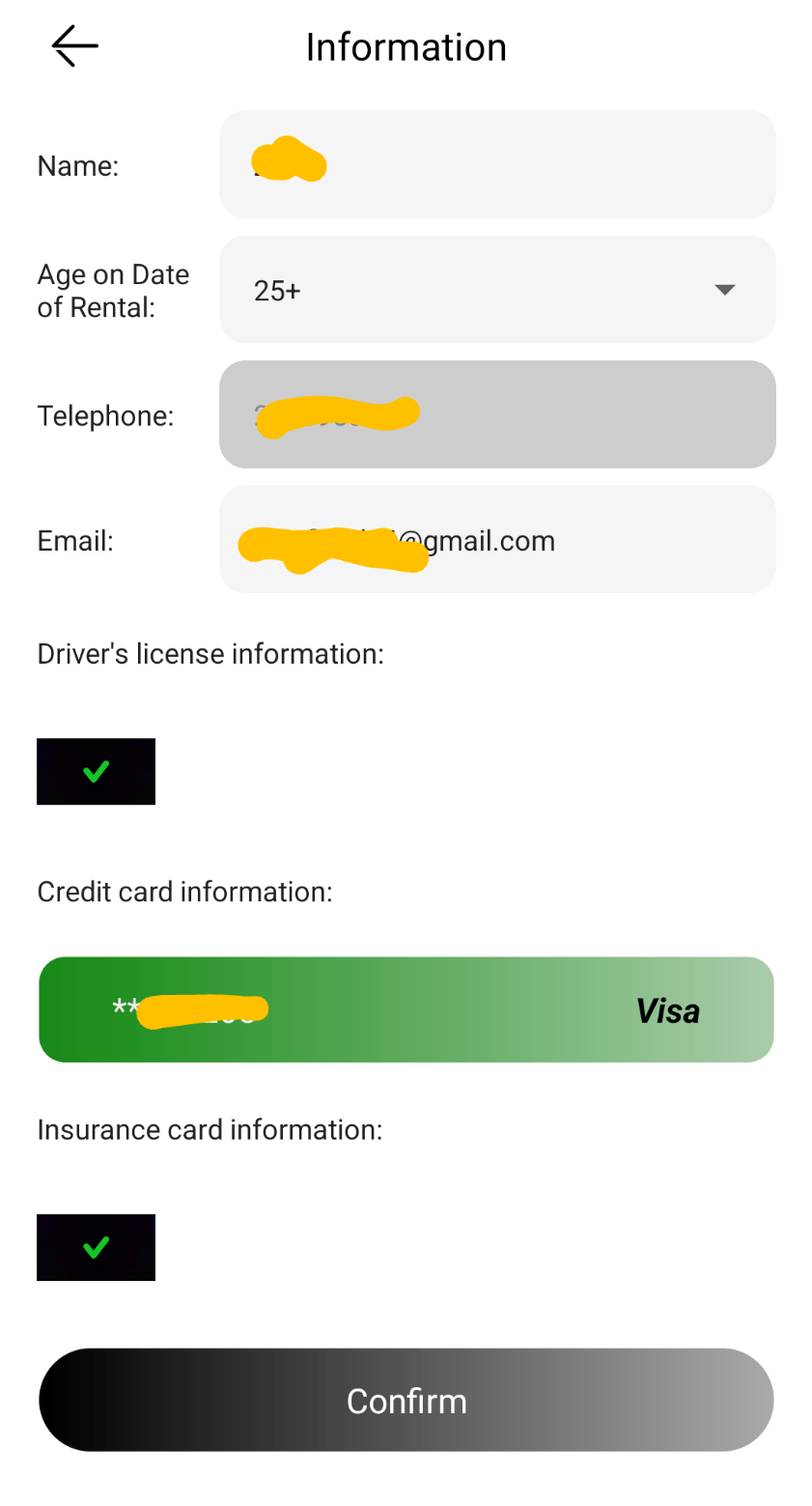
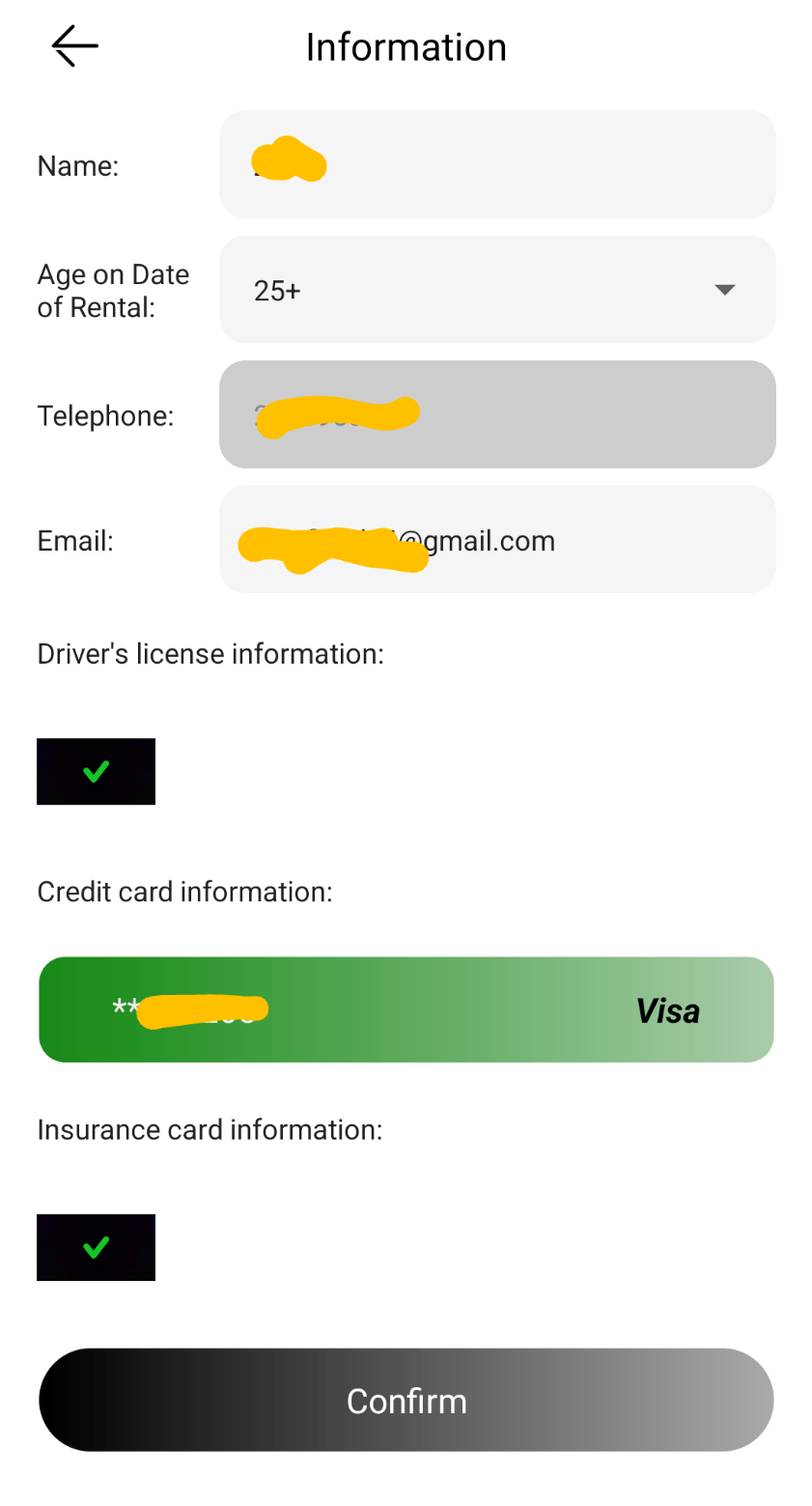
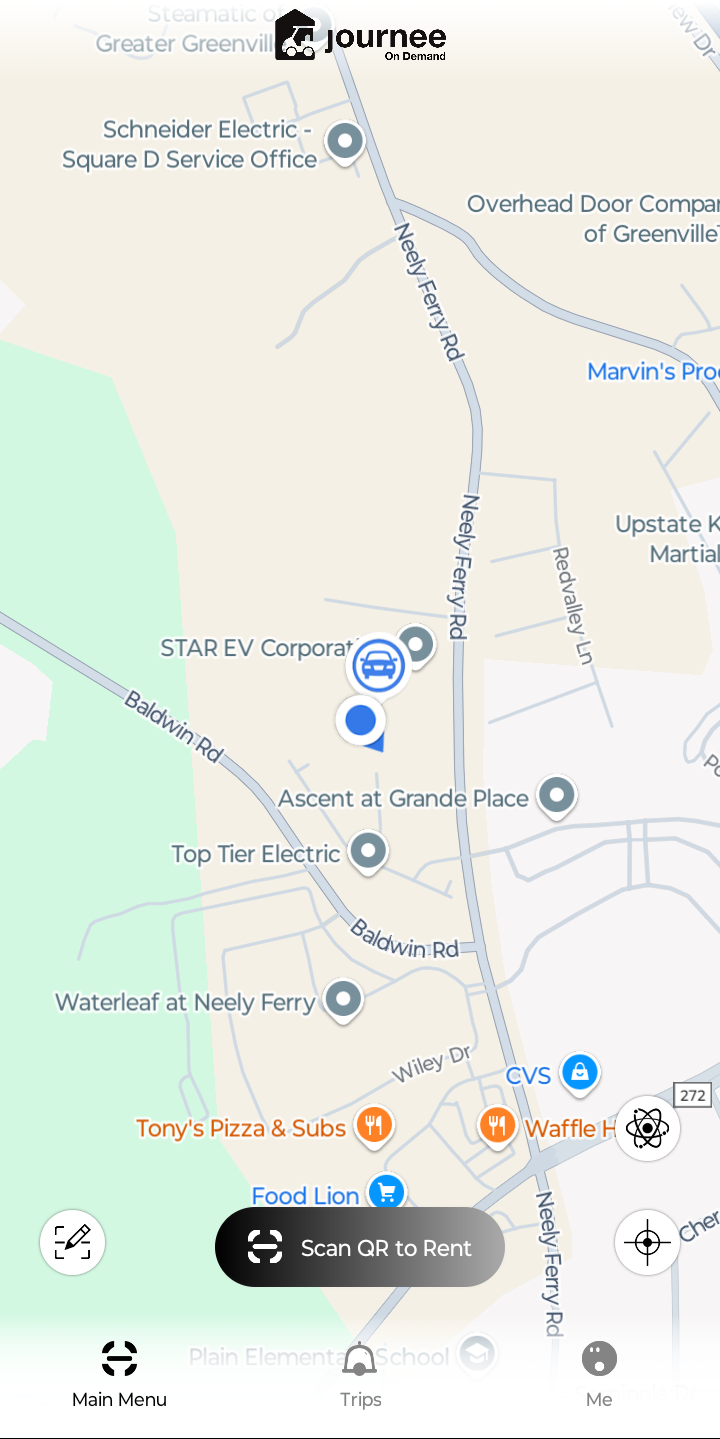
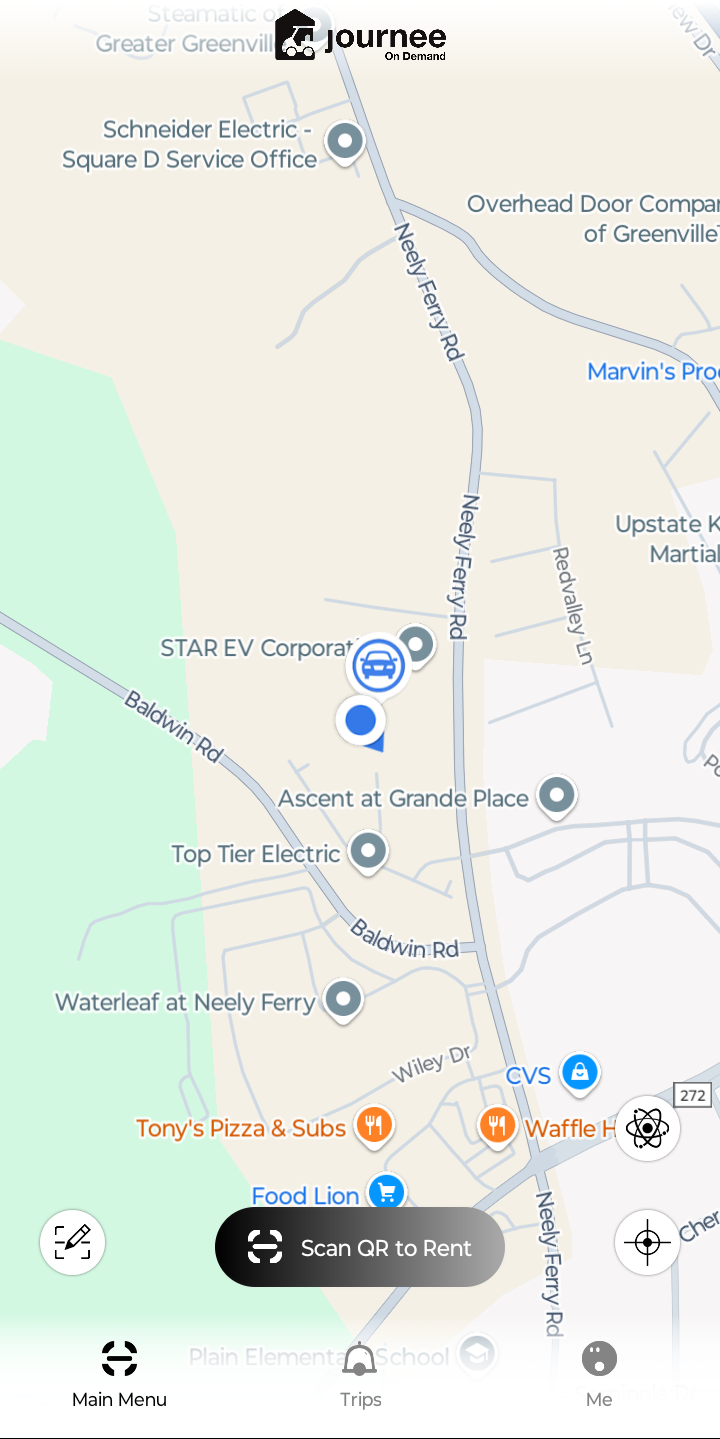
05
Find a Cart
• Browse the map for available carts nearby• Look for carts marked as available in your area• Select a cart to view its details and location
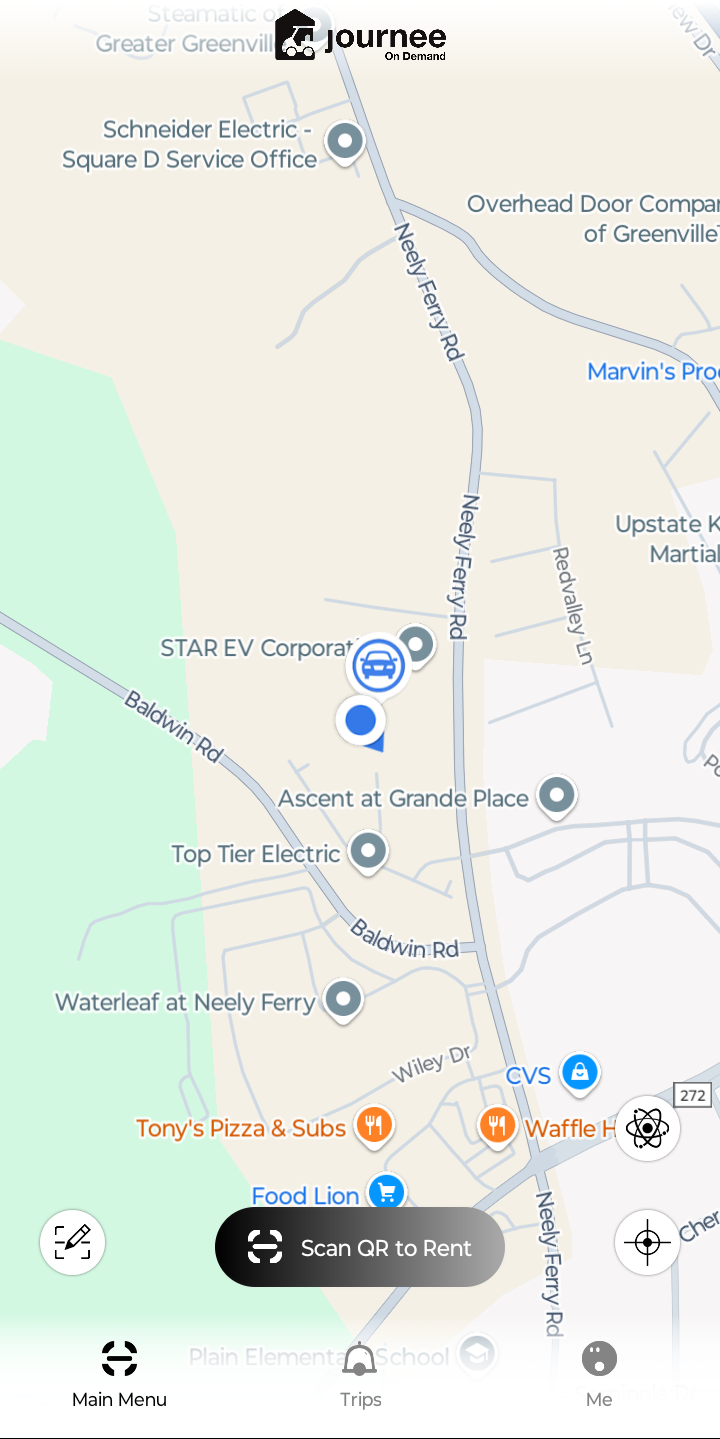
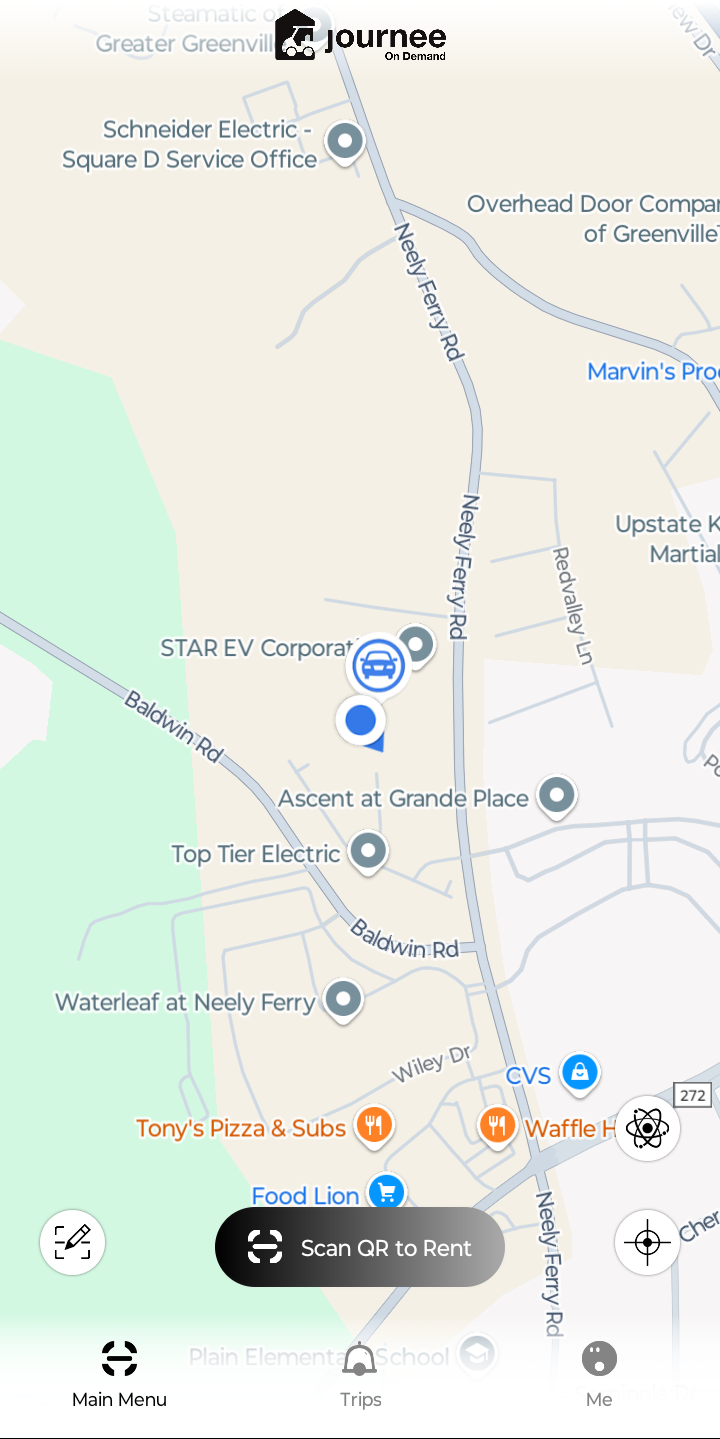
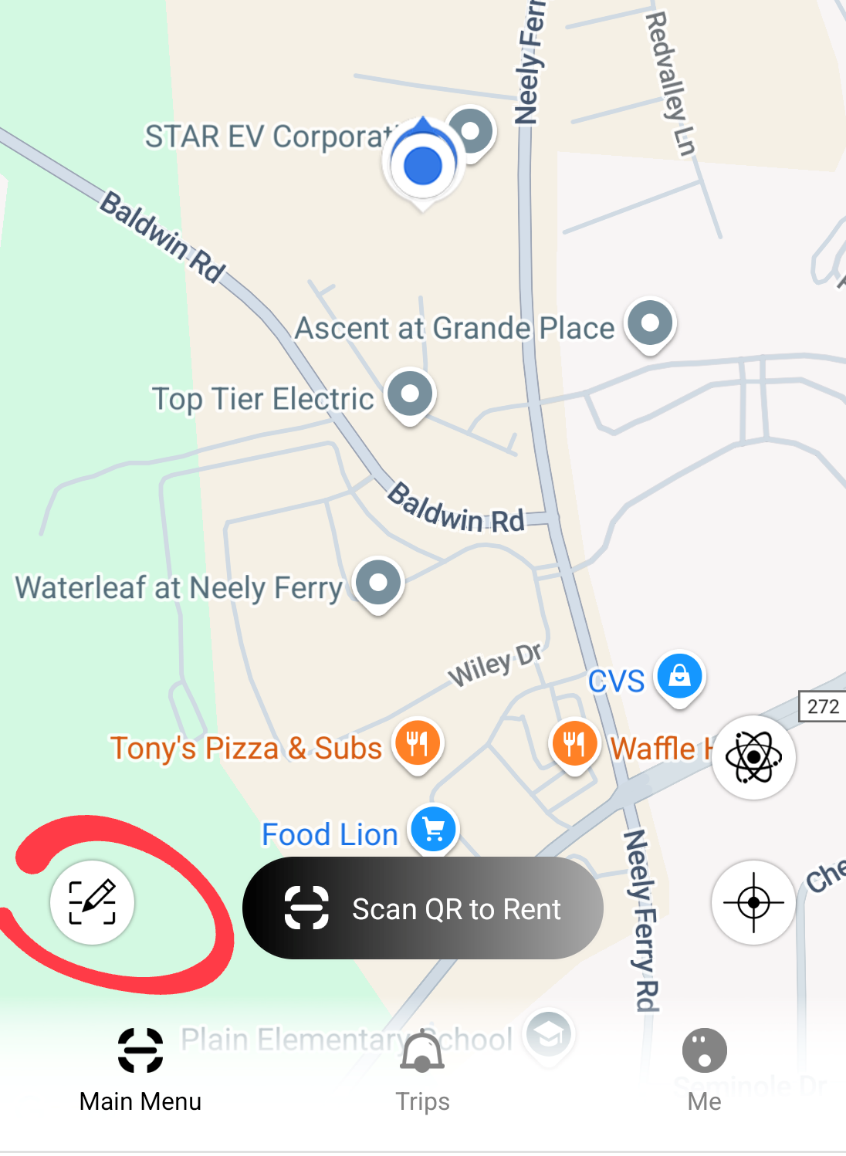
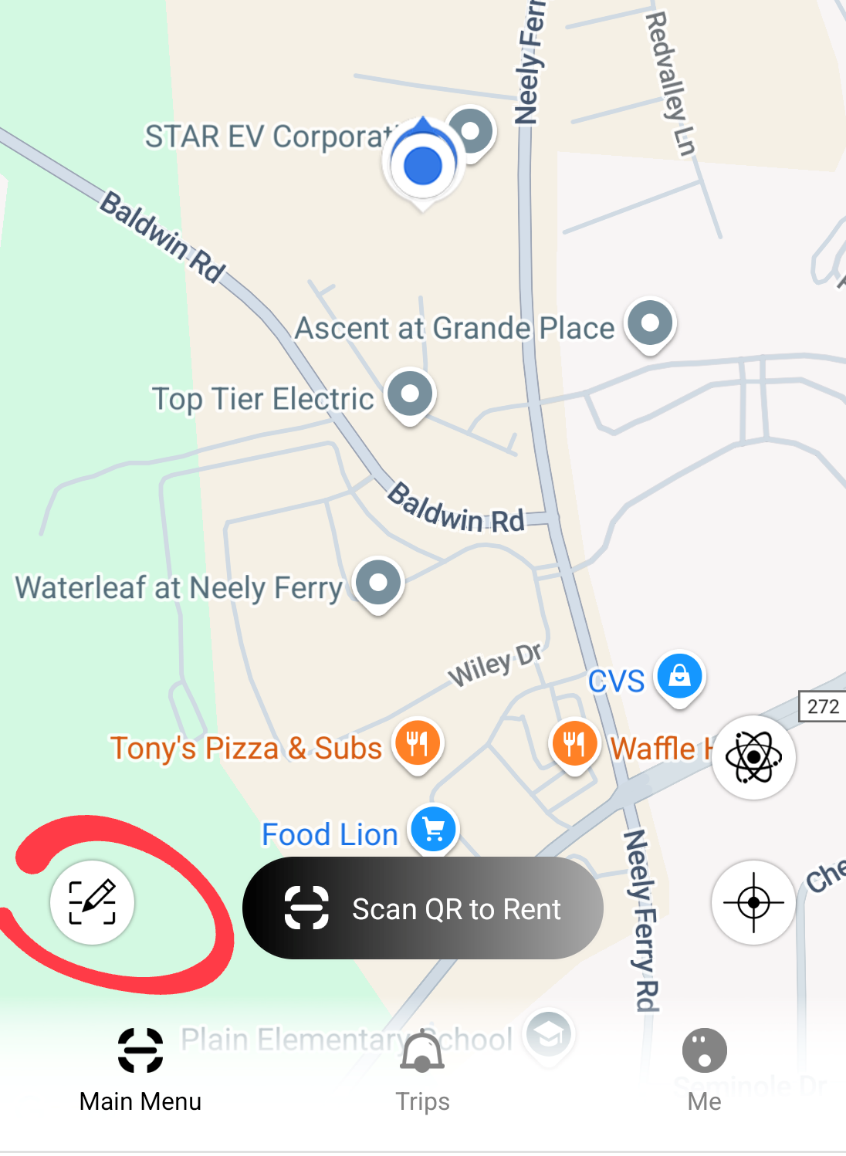
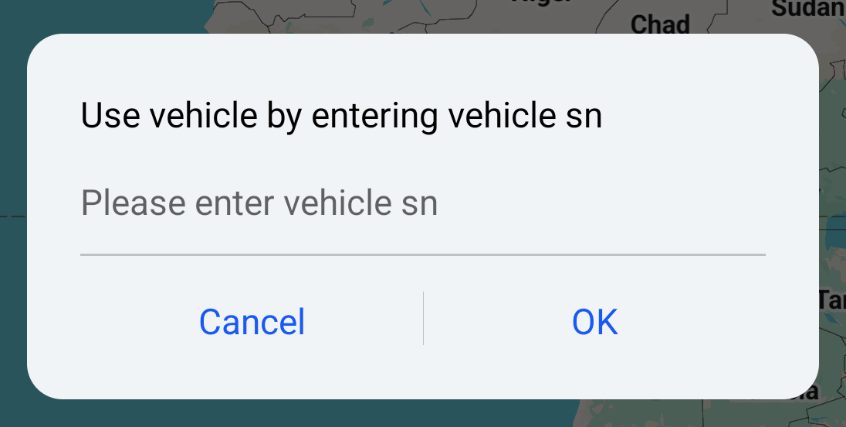
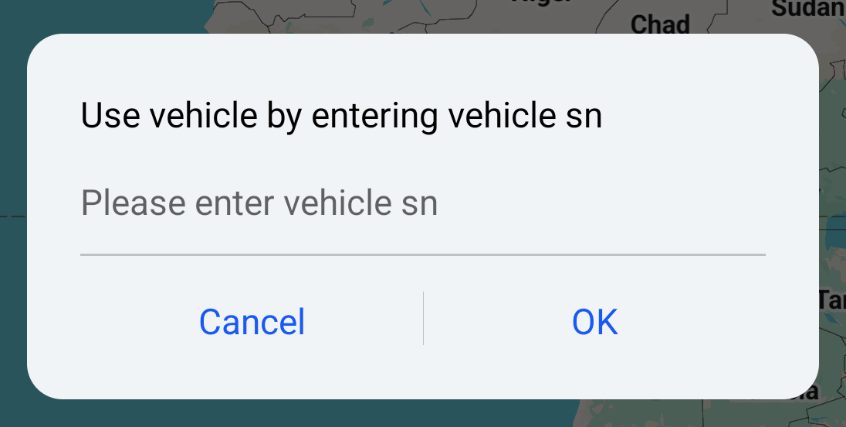
05b
Scan and Reserve
• Find the QR code on the cart's windshield• Use the in-app camera to scan it• If the QR code isn't working, manually enter the vehicle SN found below the QR code using the bottom left icon
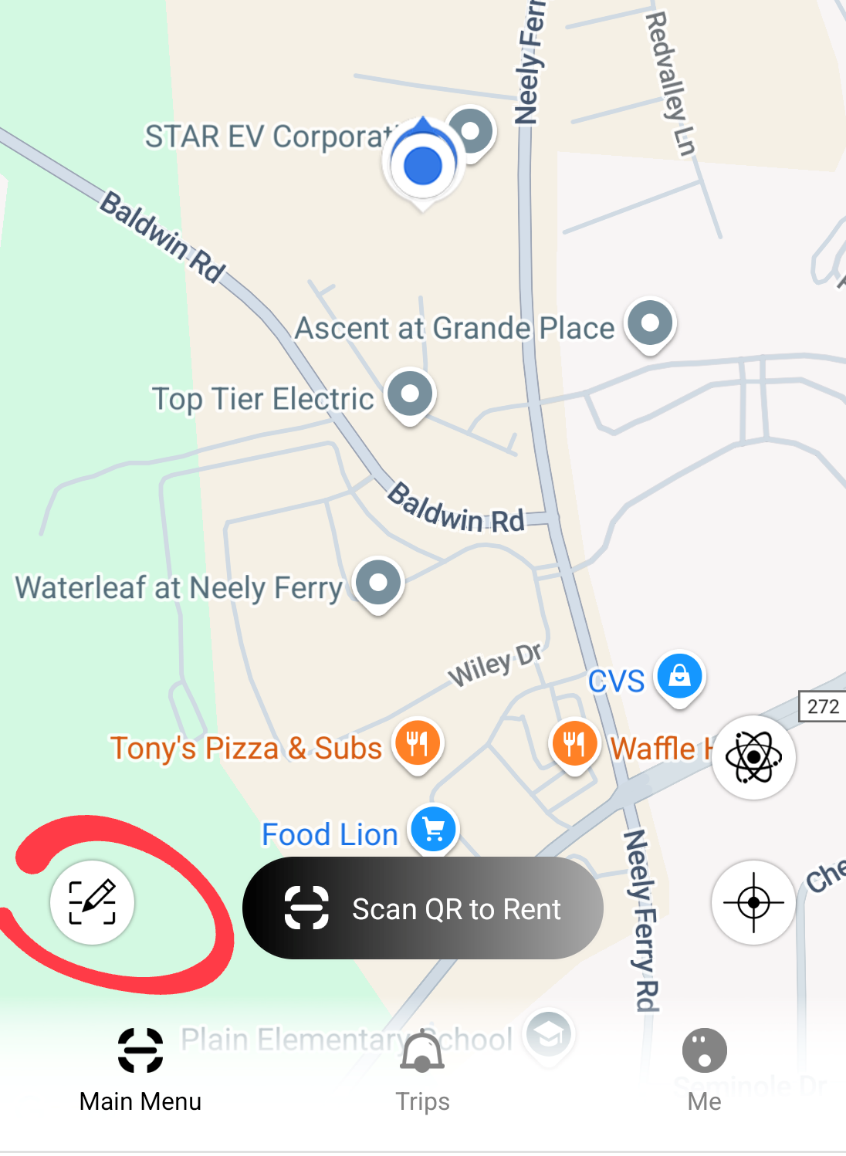
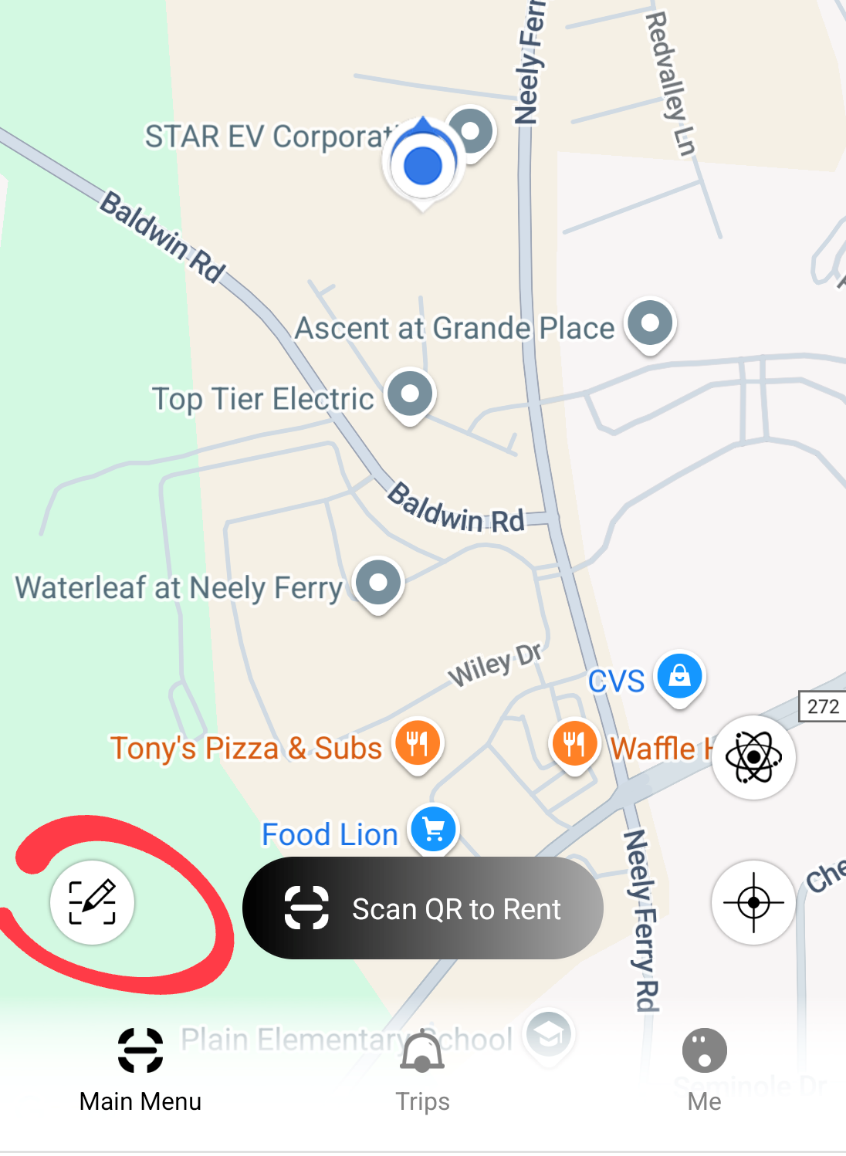
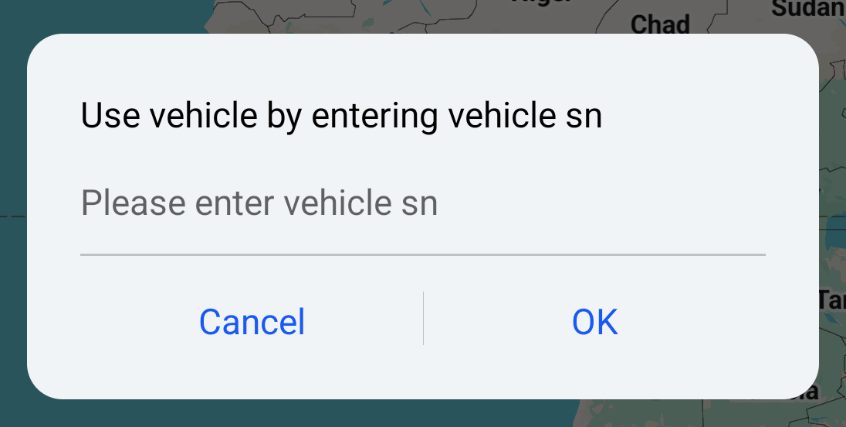
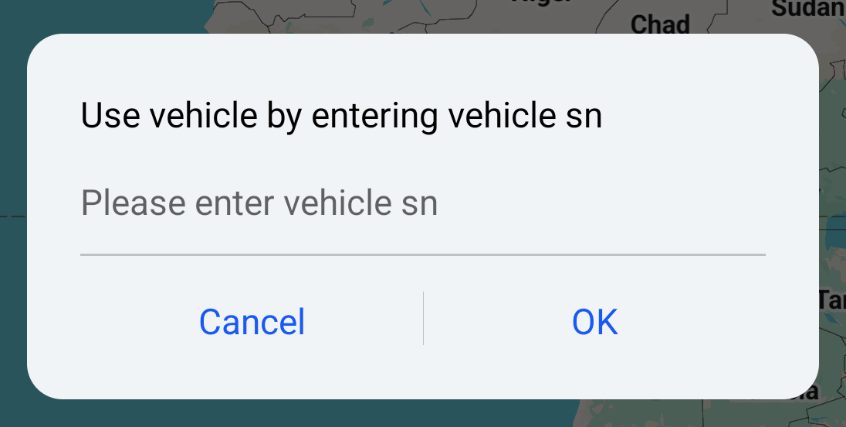
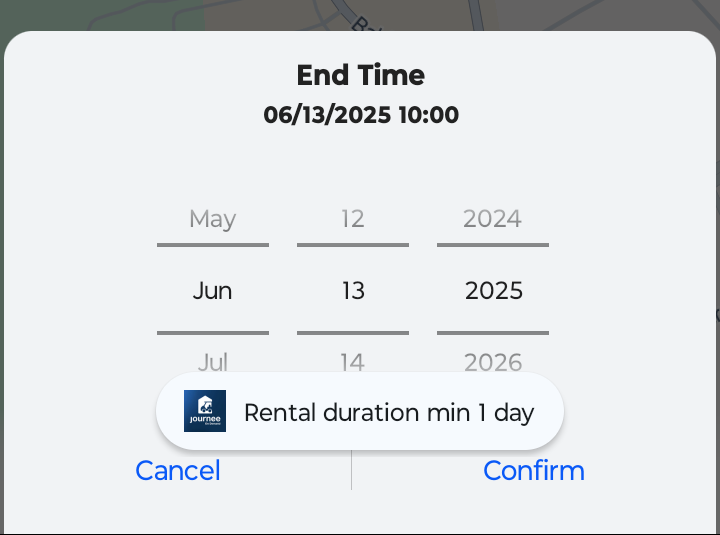
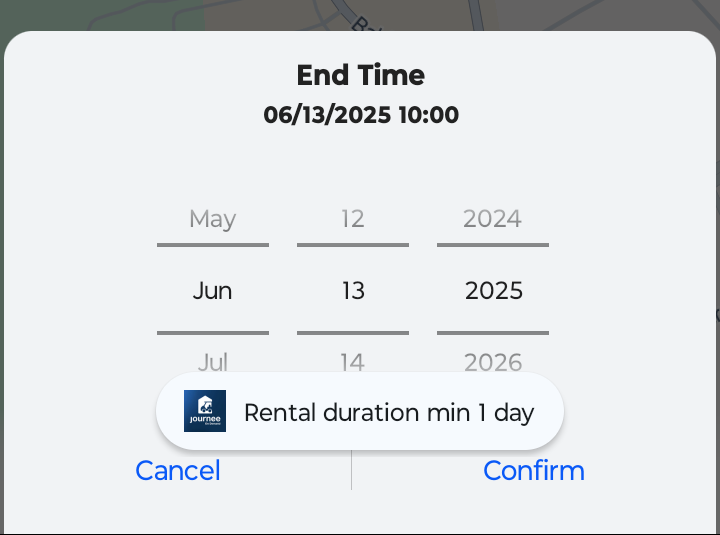
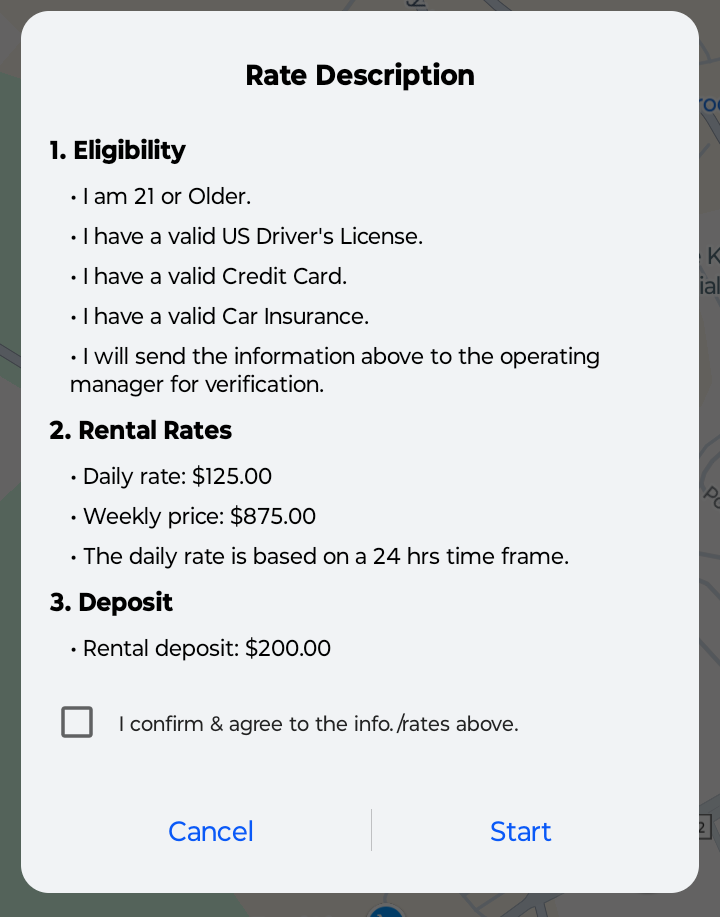
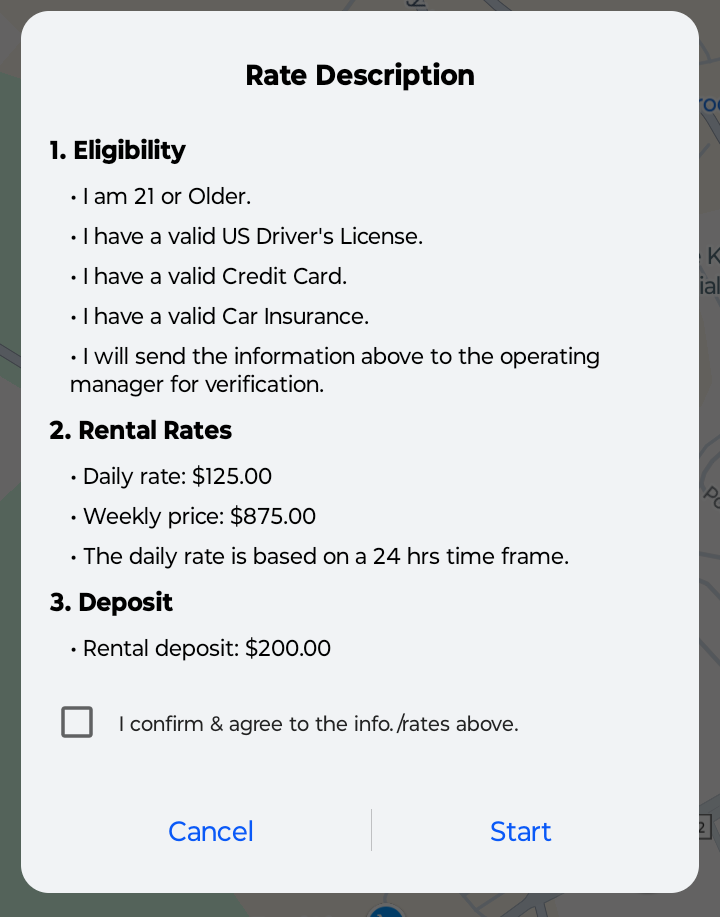
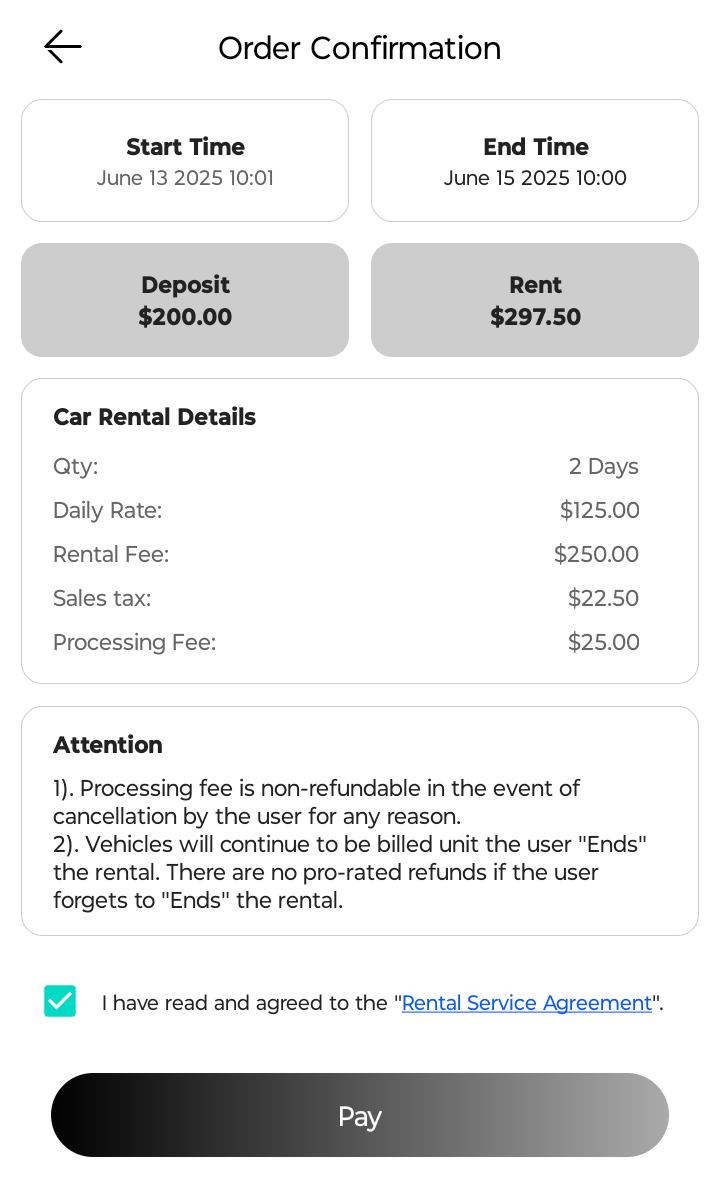
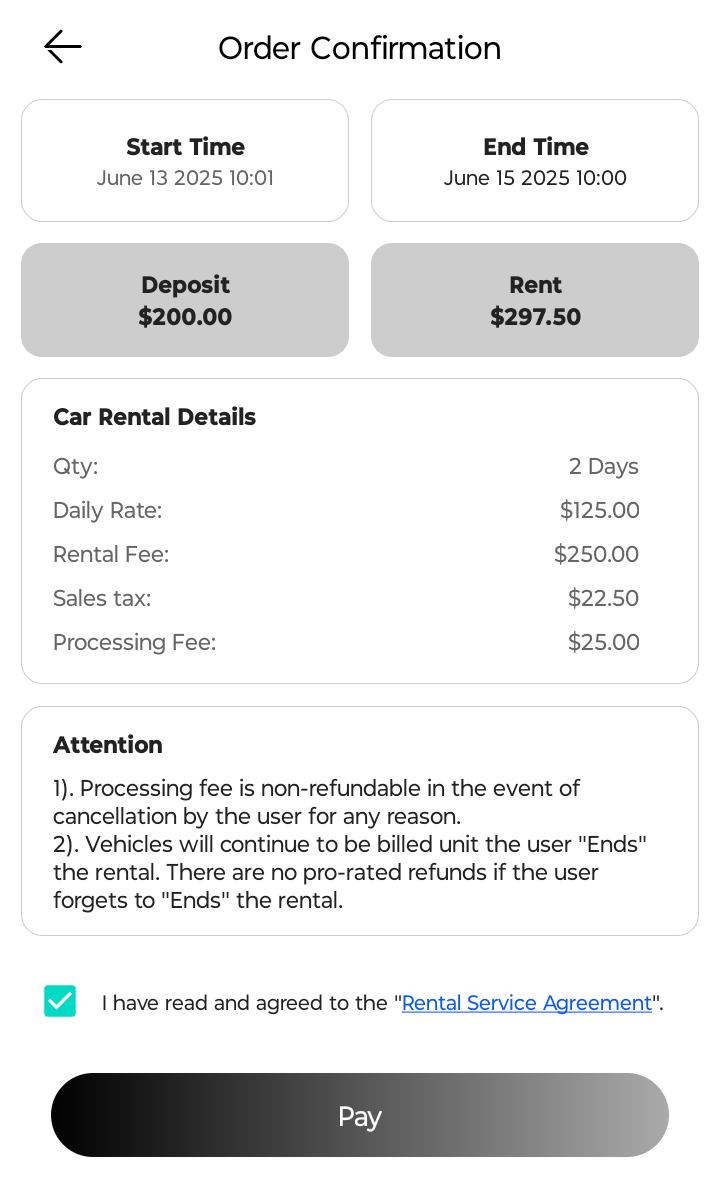
🚗
Confirm and Go
Rental Details:
• Minimum rental period is one day• End date must be at least one day after start dateOff You Go!
After payment processing, you'll hear "Cart Unlocked" - you're ready to ride!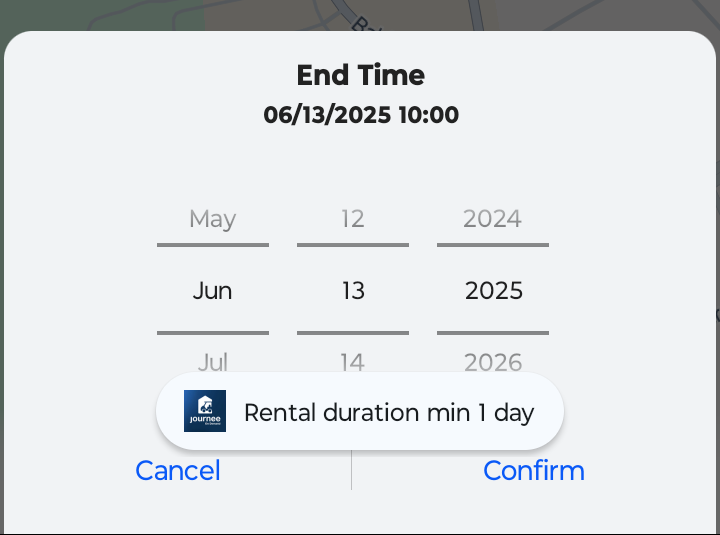
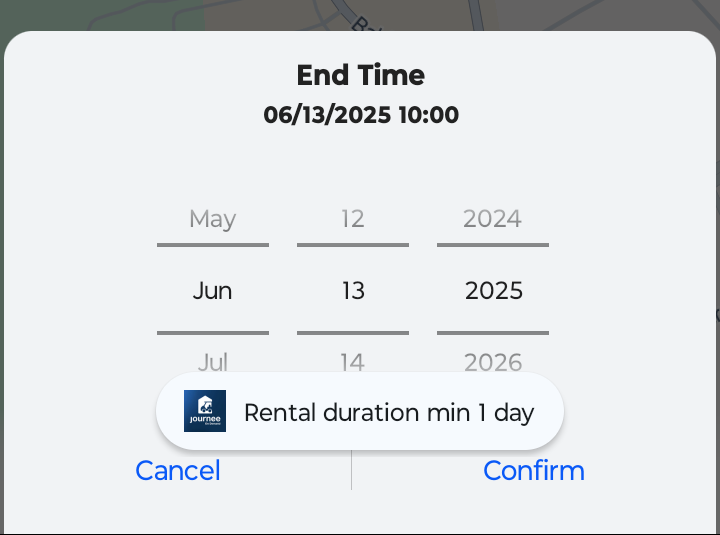
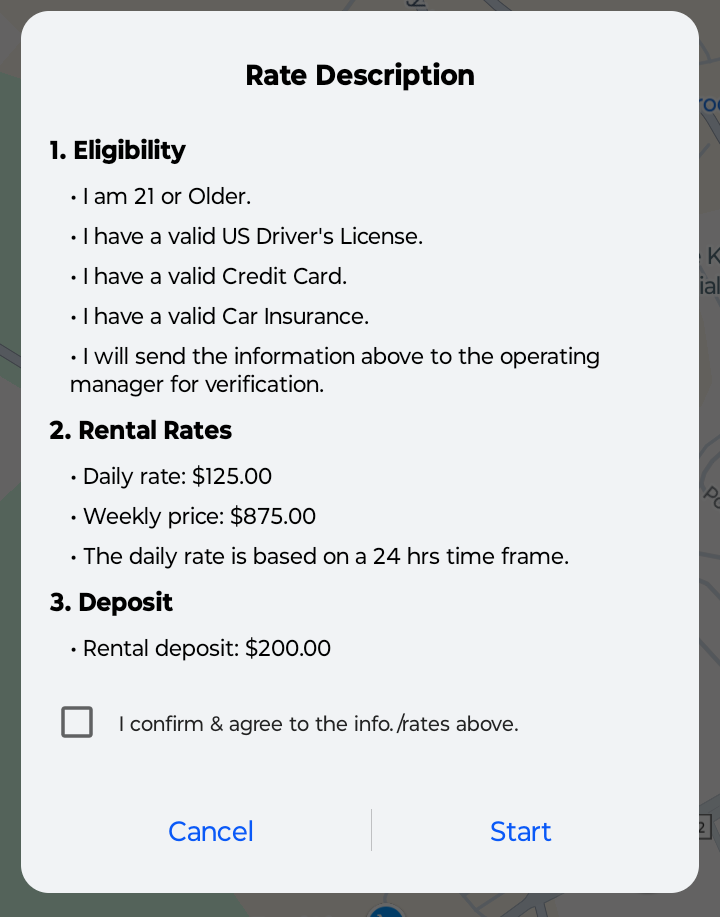
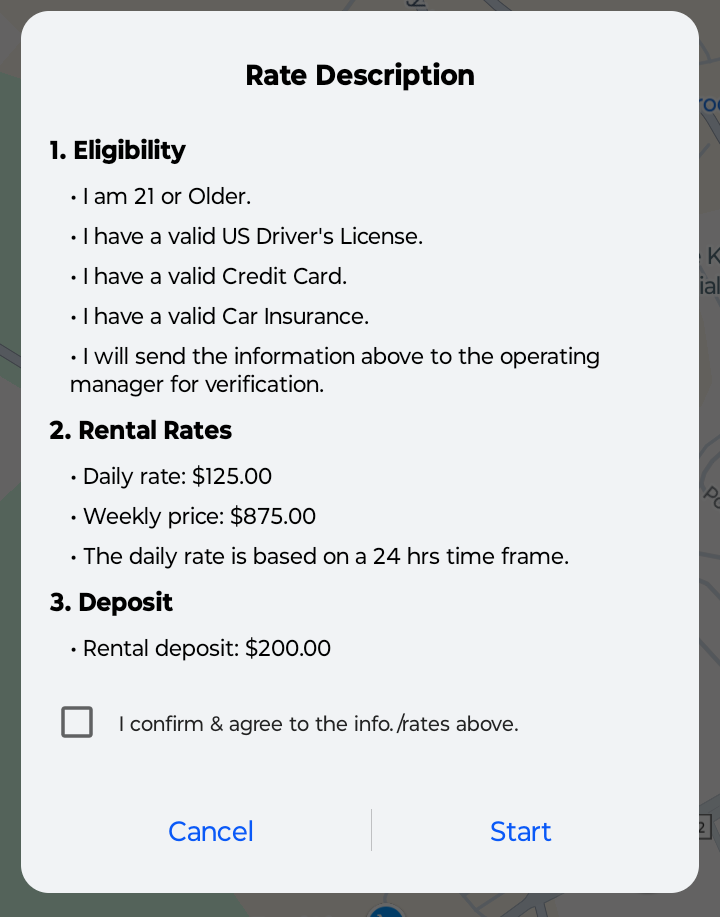
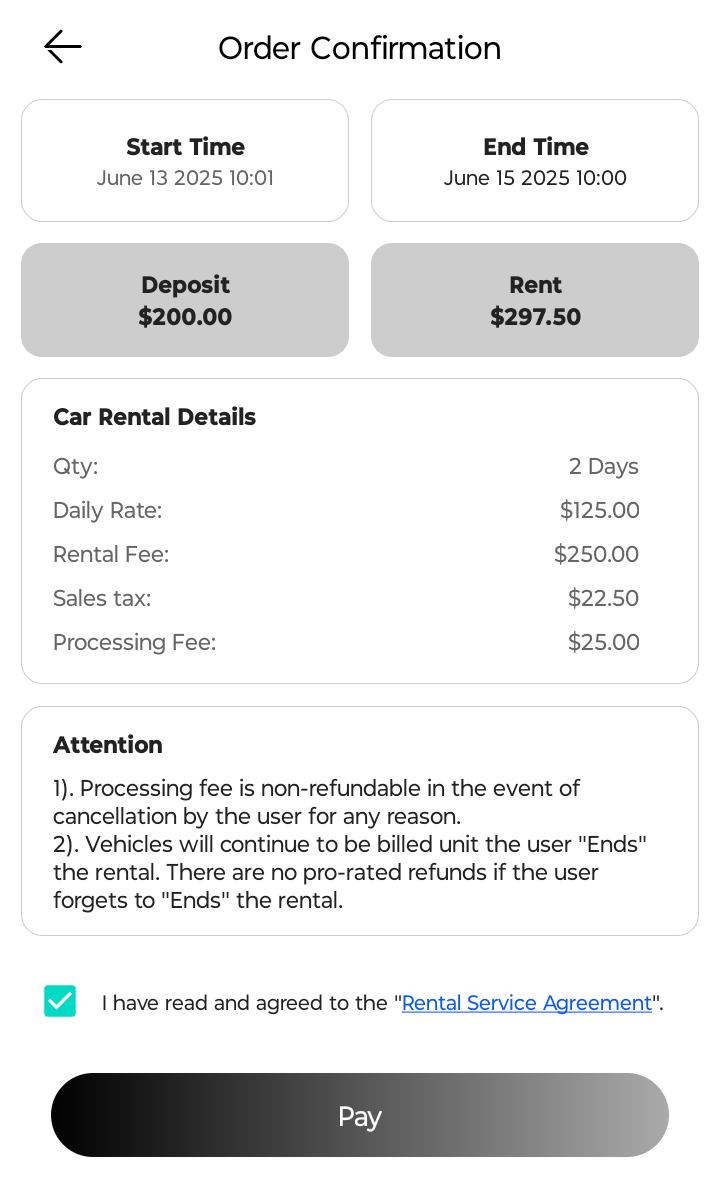
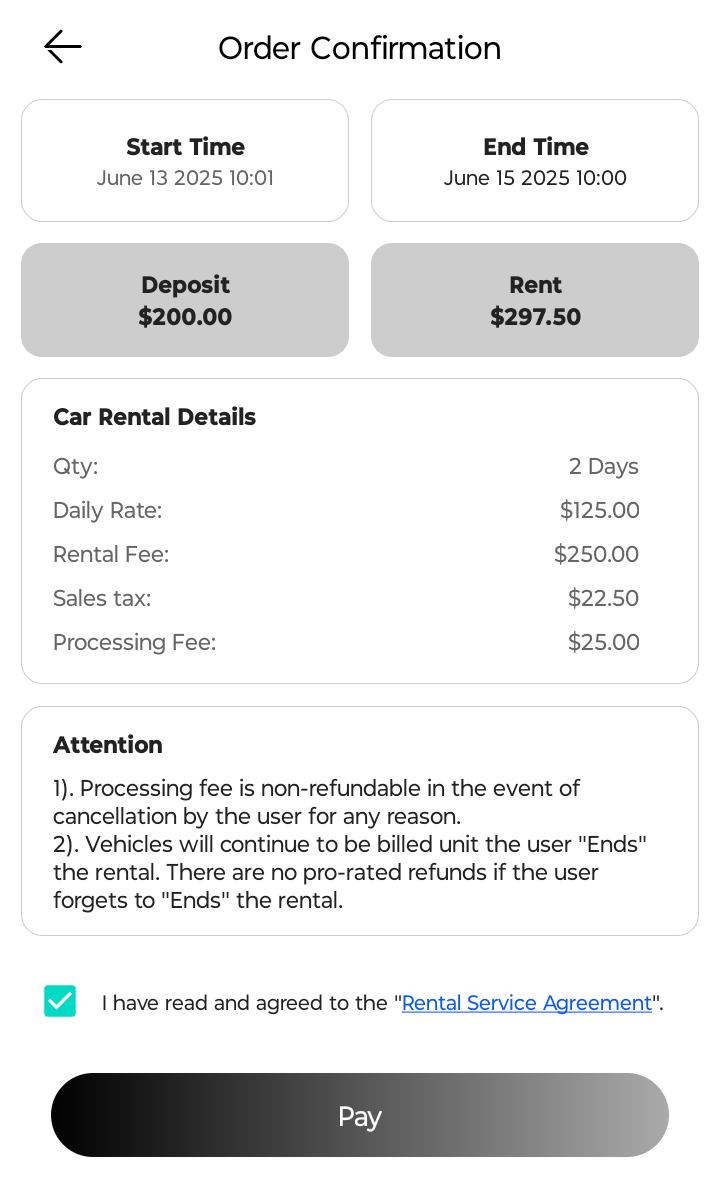
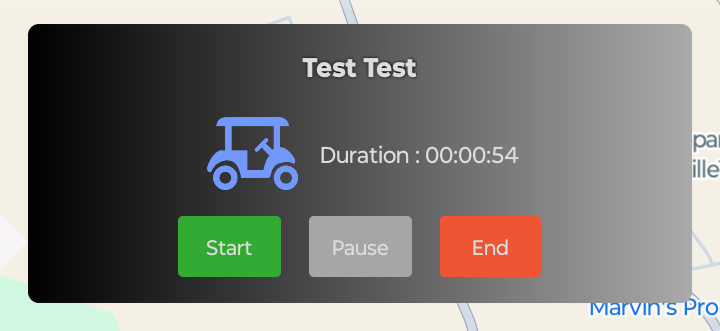
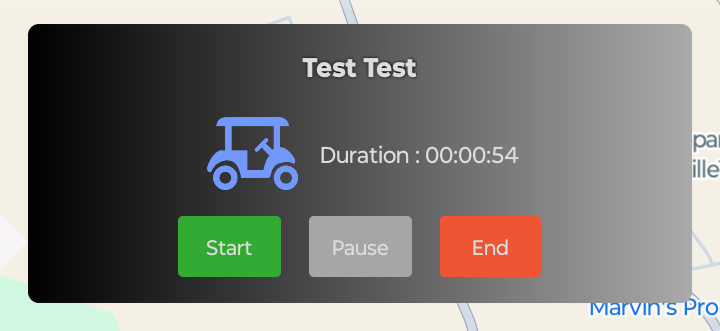
⏯️
During Your Rental
Pause and Resume
• Turn off the key switch when stepping away• Always take the key with youNote: You can use the 'Pause'/'Start' button in the app, but always keep the key with you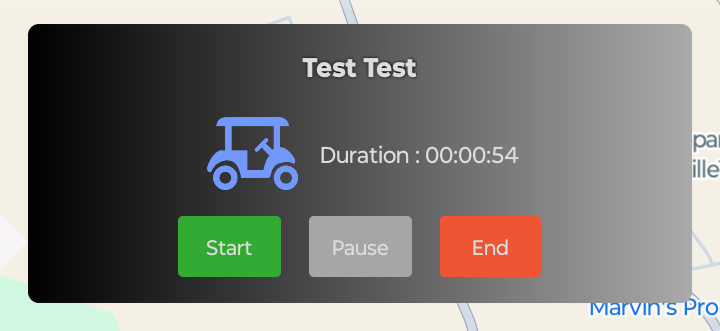
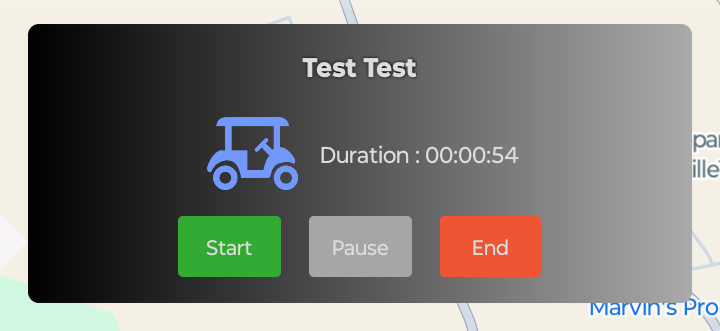
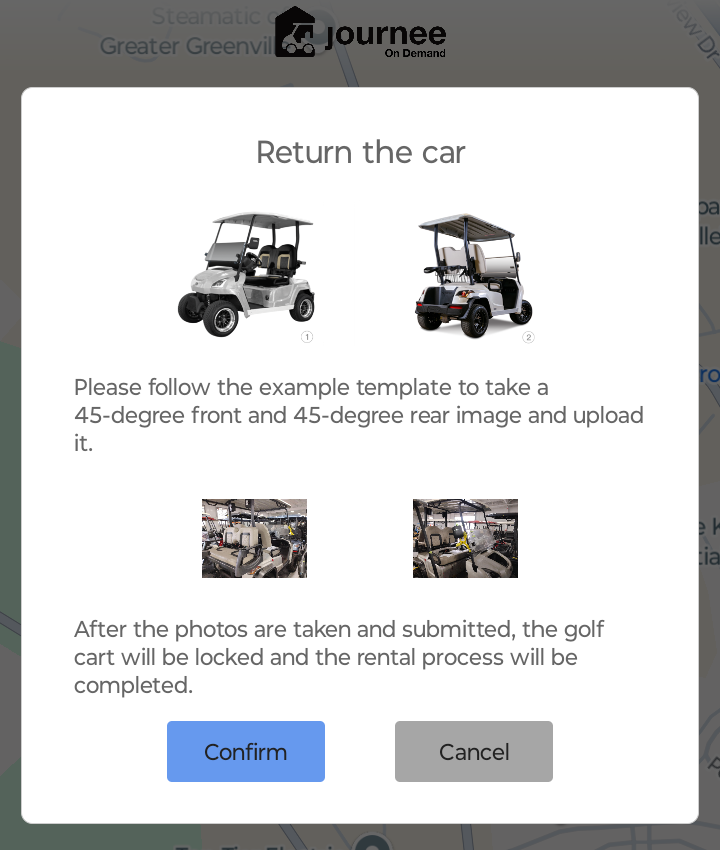
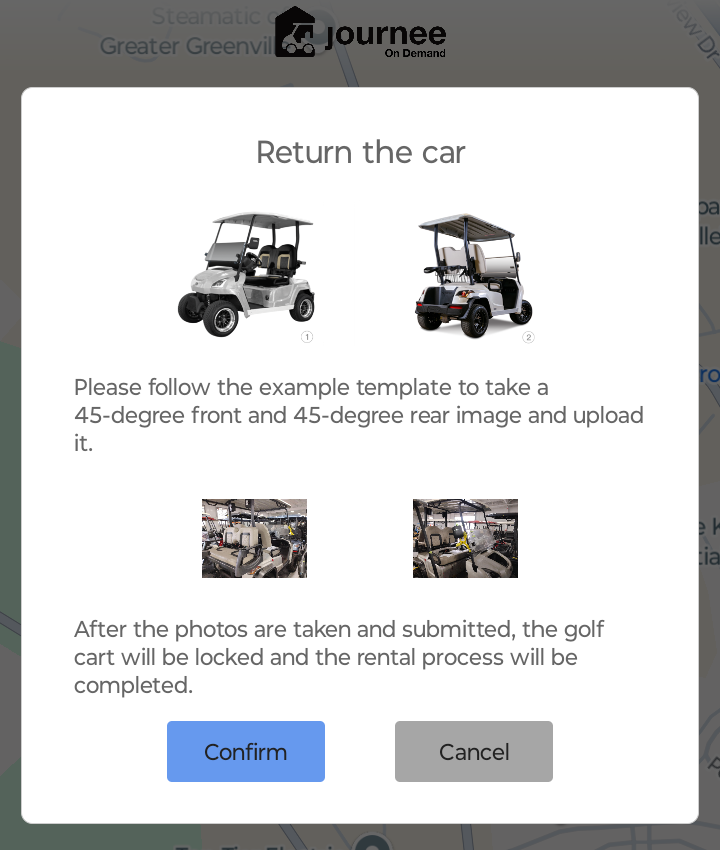
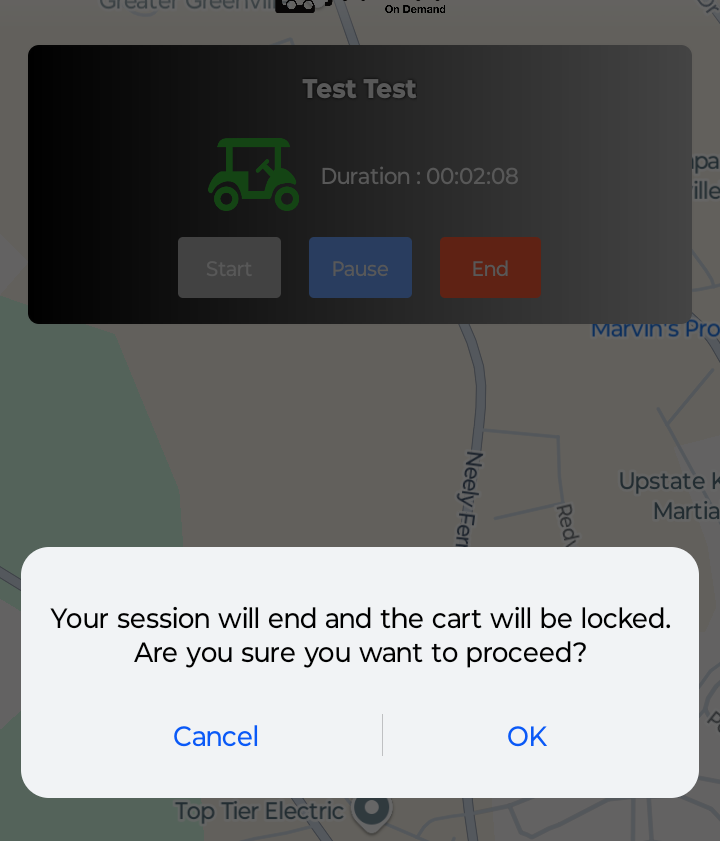
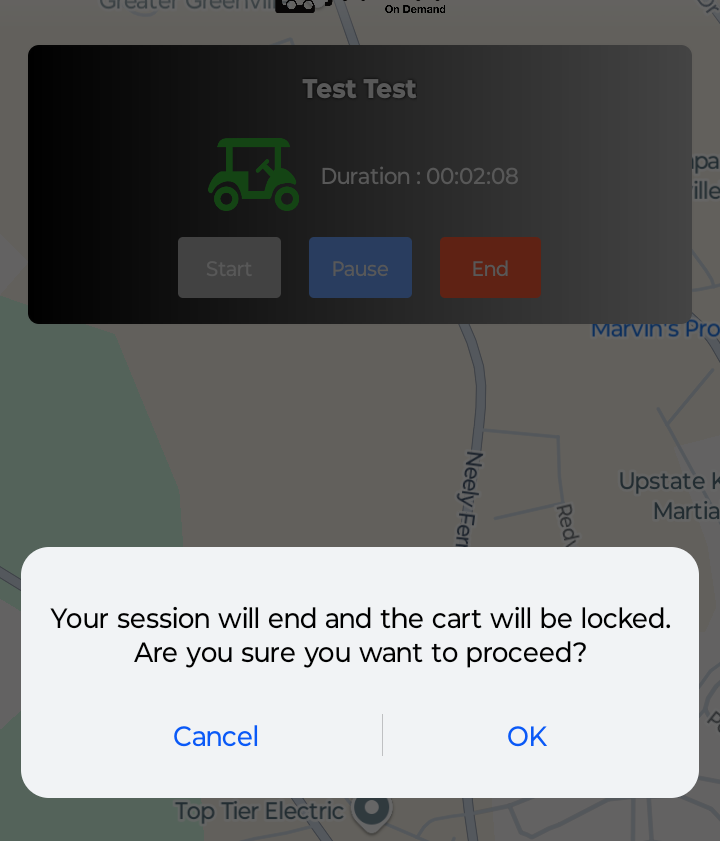
🔄
Return Your Cart
- • Park the cart and apply parking brake
- • Use the App to End your rental
- • Upload 2 photos when prompted
- • Leave the key on the cart